
CAD discussion forum - ask any CAD-related questions here, share your CAD knowledge on AutoCAD, Inventor, Revit and other Autodesk software with your peers from all over the world. To start a new topic, choose an appropriate forum.
Please abide by the
rules of this forum.
How to post questions: register or login, go to the specific forum and click the NEW TOPIC button.
| Author |
 Topic Search Topic Search  Topic Options Topic Options
|
Ejas 
Groupie

Joined: 10.Apr.2013
Location: Fiji
Using: autocad2012, autocad 2013,vectorworks 2012
Status: Offline
Points: 33
|
 Topic: Missing Hatch Patterns Topic: Missing Hatch Patterns
Posted: 31.Mar.2015 at 06:14 |
Hi guys, All the hatch patterns are missing from the hatch library. How can I recover them? Below are snap shots of the Hatch and Gradient pop-up window after running the command "Hatch". Hope this is enough information. Thanks in advance.
|
 |
ktahameed 
Groupie

Joined: 05.Feb.2015
Location: United Arab Emirates
Using: AUTOCAD16
Status: Offline
Points: 56
|
 Posted: 31.Mar.2015 at 06:35 Posted: 31.Mar.2015 at 06:35 |
Hey Brother,
If your PAT file is not in the default hatch pattern location, check the Support File Search Paths in Options to make sure the path to your PAT file is there.
|
|
ABUASHIKA
|
 |
Ejas 
Groupie

Joined: 10.Apr.2013
Location: Fiji
Using: autocad2012, autocad 2013,vectorworks 2012
Status: Offline
Points: 33
|
 Posted: 31.Mar.2015 at 06:52 Posted: 31.Mar.2015 at 06:52 |
Hi thanks for your quick response. I have checked the default file location and still find that the "acad.pat" is still present. I am confused as to why the autocad program acted this way. 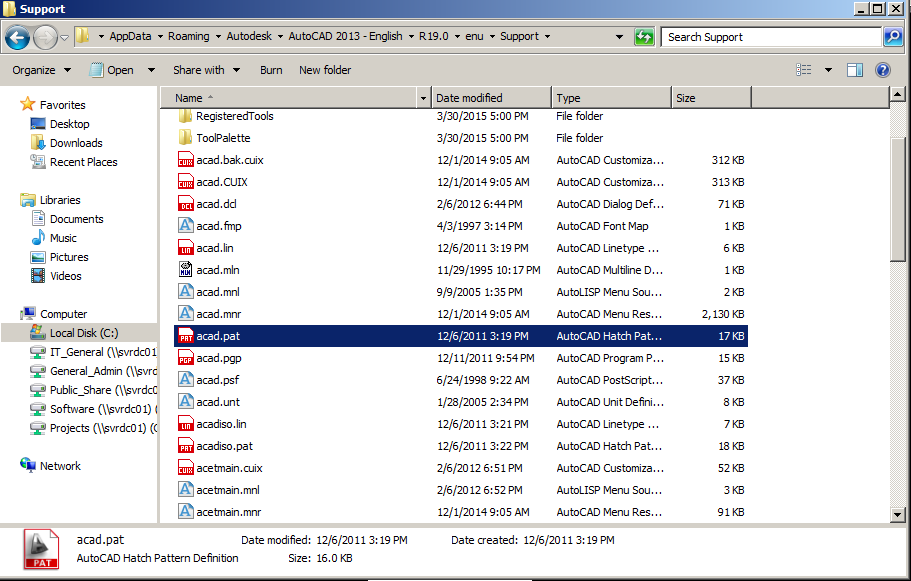
|
 |
ktahameed 
Groupie

Joined: 05.Feb.2015
Location: United Arab Emirates
Using: AUTOCAD16
Status: Offline
Points: 56
|
 Posted: 31.Mar.2015 at 07:22 Posted: 31.Mar.2015 at 07:22 |
ya sometimes the .pat files are blocking itself. please try Unblock the PAT file by right-clicking it in Windows, choose Properties, click "Unblock" and then click OK.
|
|
ABUASHIKA
|
 |
John Connor 
Senior Member

Joined: 01.Feb.2011
Location: United States
Using: AutoCAD 2018
Status: Offline
Points: 7175
|
 Posted: 31.Mar.2015 at 12:03 Posted: 31.Mar.2015 at 12:03 |
How would AutoCAD hatch patterns block themselves? It's not like they woke up this morning and decided "Hey, let's block ourselves just to give the CAD tech a headache." Any "blocking" would have had to be dilberate on the part of the user. I don't know of any user that would do that on purpose or even why they would do it.
Ejas:
Given that the message is "Error in hatch pattern" it leads me to believe that someone tried editing the acad.pat file. Was that you? Note that AutoCAD did not say "Unknown command" or "File not found."
Tell us, if you type the following at the command line what does AutoCAD return as a response?
Type it exactly as follows. Exactly.
(findfile"acad.pat") Then press the Enter key.
Edited by John Connor - 31.Mar.2015 at 12:06
|
|
"Humans have a strength that cannot be measured. This is John Connor. If you are reading this, you are the resistance."
<<AutoCAD 2015>>
|
 |
ktahameed 
Groupie

Joined: 05.Feb.2015
Location: United Arab Emirates
Using: AUTOCAD16
Status: Offline
Points: 56
|
 Posted: 31.Mar.2015 at 14:42 Posted: 31.Mar.2015 at 14:42 |
|
Hey JO i am sorry, Actually I find this solution from my Friend which he find from this site http://knowledge.autodesk.com/support/autocad/troubleshooting/caas/sfdcarticles/sfdcarticles/Custom-hatch-patterns-not-available-in-AutoCAD-based-products.html.
|
|
ABUASHIKA
|
 |
John Connor 
Senior Member

Joined: 01.Feb.2011
Location: United States
Using: AutoCAD 2018
Status: Offline
Points: 7175
|
 Posted: 31.Mar.2015 at 14:51 Posted: 31.Mar.2015 at 14:51 |
|
I could not access that link.
|
|
"Humans have a strength that cannot be measured. This is John Connor. If you are reading this, you are the resistance."
<<AutoCAD 2015>>
|
 |
hugha 
Newbie

Joined: 24.Jun.2014
Location: Australia
Using: Revit 2015, AutoCAD2015
Status: Offline
Points: 3
|
 Posted: 31.Mar.2015 at 17:26 Posted: 31.Mar.2015 at 17:26 |
|
Try the link again without the trailing full stop (period)
|
|
hth,
Hugh Adamson
www.hatchkit.com.au
|
 |
Ejas 
Groupie

Joined: 10.Apr.2013
Location: Fiji
Using: autocad2012, autocad 2013,vectorworks 2012
Status: Offline
Points: 33
|
 Posted: 31.Mar.2015 at 23:20 Posted: 31.Mar.2015 at 23:20 |
Hi, John I ran the command you advised and this was the result: Command: (findfile"acad.pat")
"C:\\Users\\conrad\\appdata\\roaming\\autodesk\\autocad 2013 - english\\r19.0\\enu\\support\\acad.pat"
the same location previously mentioned. I did not change anything regards to the hatch patterns as I have changed workstations from before. Perhaps the person using the computer prior to me may have made changes.
Edited by Ejas - 31.Mar.2015 at 23:21
|
 |
John Connor 
Senior Member

Joined: 01.Feb.2011
Location: United States
Using: AutoCAD 2018
Status: Offline
Points: 7175
|
 Posted: 31.Mar.2015 at 23:43 Posted: 31.Mar.2015 at 23:43 |
|
At least it verified that you had the right file.
Did you ask this other CAD person what they may have done?
If you are still having a problem then run a REPAIR of the installation. Note that a REPAIR is NOT the same as an Uninstall / Reinstall. There is no need at this time to get that radical.
|
|
"Humans have a strength that cannot be measured. This is John Connor. If you are reading this, you are the resistance."
<<AutoCAD 2015>>
|
 |
 Discussion forum
Discussion forum CAD discussion forum - ask any CAD-related questions here, share your CAD knowledge on AutoCAD, Inventor, Revit and other Autodesk software with your peers from all over the world. To start a new topic, choose an appropriate forum.
CAD discussion forum - ask any CAD-related questions here, share your CAD knowledge on AutoCAD, Inventor, Revit and other Autodesk software with your peers from all over the world. To start a new topic, choose an appropriate forum.




![CAD Forum - Database of tips, tricks and utilities for AutoCAD, Inventor and other Autodesk products [www.cadforum.cz] CAD Forum - Database of tips, tricks and utilities for AutoCAD, Inventor and other Autodesk products [www.cadforum.cz]](http://www.cadforum.cz/common/cf-top-logo.png)












 Missing Hatch Patterns
Missing Hatch Patterns Topic Options
Topic Options







