 Discussion forum
Discussion forum
|
 CAD discussion forum - ask any CAD-related questions here, share your CAD knowledge on AutoCAD, Inventor, Revit and other Autodesk software with your peers from all over the world. To start a new topic, choose an appropriate forum.
CAD discussion forum - ask any CAD-related questions here, share your CAD knowledge on AutoCAD, Inventor, Revit and other Autodesk software with your peers from all over the world. To start a new topic, choose an appropriate forum.
Please abide by the rules of this forum.
How to post questions: register or login, go to the specific forum and click the NEW TOPIC button.
Dynamic 500m x 500m grid |
Post Reply 
|
| Author | |
CASisBrownBread 
Newbie 
Joined: 09.Nov.2023 Location: United Kingdom Using: AC2023 Status: Offline Points: 2 |
 Post Options Post Options
 Thanks(0) Thanks(0)
 Quote Quote  Reply Reply
 Topic: Dynamic 500m x 500m grid Topic: Dynamic 500m x 500m gridPosted: 09.Nov.2023 at 13:11 |
|
Morning all.
I've been tasked with creating a dynamic 500m x 500m grid table that we can stretch out along the X and Y axis which will position a grid line at every 500m interval. We use these grid tables to accompany topographical maps, these can vary in size so the dynamic table would come in handy and save a lot of time. I have a half decent understanding as to creating blocks and turning them into dynamic blocks, I'm really just struggling to inset the grid lines. I have attached an image of the current table that we use to give context. As you can probably tell, these take quite a while to adjust for out larger sites. Any help would be much appreciated. Many thanks, champs. J 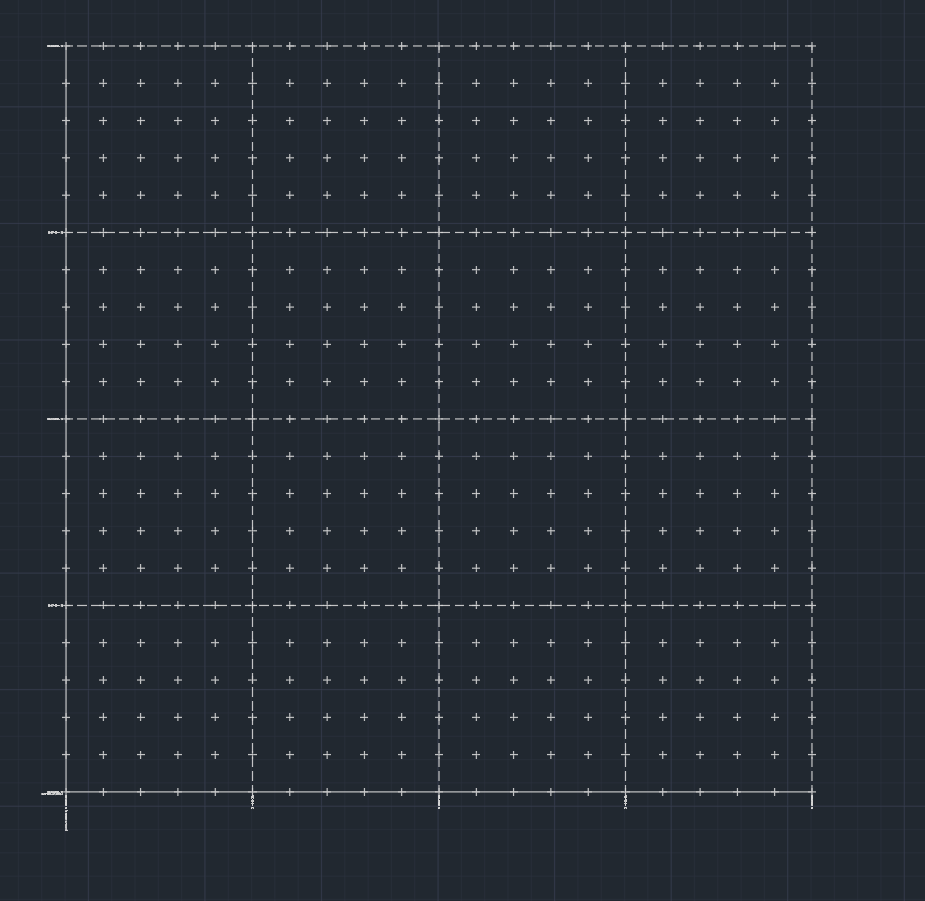 |
|
 |
|
Kent Cooper 
Senior Member 
Joined: 12.Mar.2013 Location: United States Using: AutoCAD2020, 2023 Status: Offline Points: 629 |
 Post Options Post Options
 Thanks(1) Thanks(1)
 Quote Quote  Reply Reply
 Posted: 10.Nov.2023 at 20:05 Posted: 10.Nov.2023 at 20:05 |
|
Your image looks like it might involve different linetypes, but I can't really tell whether that's just a pixelation/screen-resolution effect. But if the linetypes are all the same, this is an ordinary Associative ARRAY of a simple square, in this case using one of the DOT family of linetypes:
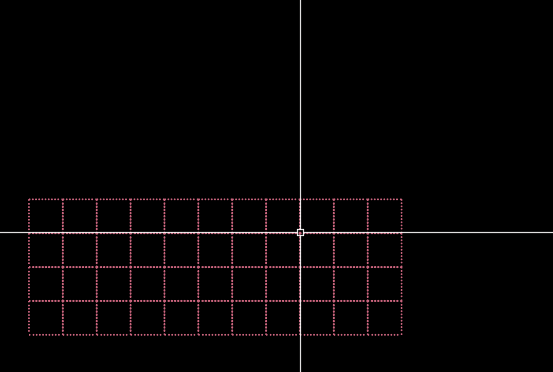 You can simply drag the appropriate "arrows" to change the number of columns and/or rows, or even both at the same time with the upper-right square grip. |
|
 |
|
Vladimir Michl 
Moderator Group 
Arkance Systems CZ Joined: 26.Jul.2007 Location: Czech Republic Using: Autodesk software Status: Offline Points: 2018 |
 Post Options Post Options
 Thanks(0) Thanks(0)
 Quote Quote  Reply Reply
 Posted: 11.Nov.2023 at 12:18 Posted: 11.Nov.2023 at 12:18 |
|
Another option is the DrGrid utility (see the Tips and Downloads). It is not dynamic but you can simply re-run it to create a newer grid, with more options like minor/major grid lines, 3D grids, numbering, polar grids.
|
|
|
Vladimir Michl (moderator)
Arkance Systems - arkance-systems.cz - Autodesk reseller |
|
 |
|
Post Reply 
|
|
|
Tweet
|
| Forum Jump | Forum Permissions  You cannot post new topics in this forum You cannot reply to topics in this forum You cannot delete your posts in this forum You cannot edit your posts in this forum You cannot create polls in this forum You cannot vote in polls in this forum |
This page was generated in 0,352 seconds.

![CAD Forum - Database of tips, tricks and utilities for AutoCAD, Inventor and other Autodesk products [www.cadforum.cz] CAD Forum - Database of tips, tricks and utilities for AutoCAD, Inventor and other Autodesk products [www.cadforum.cz]](http://www.cadforum.cz/common/cf-top-logo.png)












 Topic Options
Topic Options


