Over 1.109.000 registered users (EN+CZ).
AutoCAD tips, Inventor tips, Revit tips, Civil tips, Fusion tips.
Try the updated Units converter and the new precise Engineering calculator.
New AutoCAD 2026 commands and sys.variables and env.variables,.
 CAD tip # 8896:
CAD tip # 8896:
Question
A
The default measurement units (template) in Inventor were always set early during the installation process (units and standards) - up to version 2012. Since version 2013 you can change units and standards anytime, in the application settings.
In the startup pane Welcome!, click on the button "Configure Default Template" and in the dialog, choose the default measurement units (inches/millimeters) and the default standard (e.g. DIN, ANSI).
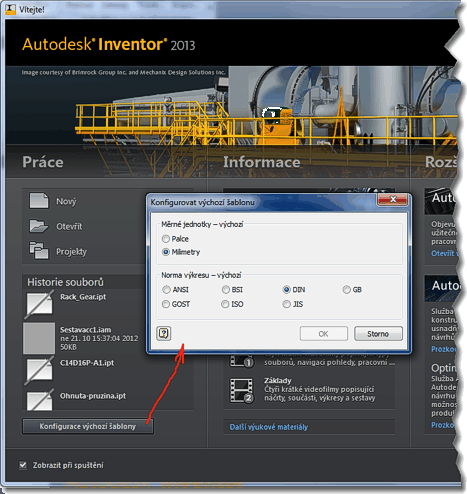
For one-time creation of a part or sketch in non-standard units (different than default), use the function I > New > New and choose an appropriate template in the template structure, e.g. "Standard (inches).ipt".
Inventor2013Inventor
6.11.2012
34241×
this tip shared by ARKANCE experts applies to: Inventor 2013 · Inventor ·
![CAD Forum - tips, tricks, discussion and utilities for AutoCAD, Inventor, Revit and other Autodesk products [www.cadforum.cz] CAD Forum - tips, tricks, discussion and utilities for AutoCAD, Inventor, Revit and other Autodesk products [www.cadforum.cz]](../common/arkance_186.png)


