Over 1.096.000 registered users (EN+CZ).
AutoCAD tips, Inventor tips, Revit tips.
Try the new precise Engineering calculator.
New AutoCAD 2026 commands and variables.
 CAD tip # 10324:
CAD tip # 10324:
Question
A
In the cloud application A360 Team, you can now comment not only the document (model) itself but also specific locations (points, parts) in the model.
Use the target point (cross) icon named "Comment on a point" in the top part of the viewer window in the Comments pane. Pick a point on the model geometry and add your comment text. Another option is using the icon in bottom panel of the viewer.
Any comment in the history window is linked with the clicked point on the model. Team members can click on a comment to display the model in the same view, zoom (and in the same explode level) which was used when adding the comment.
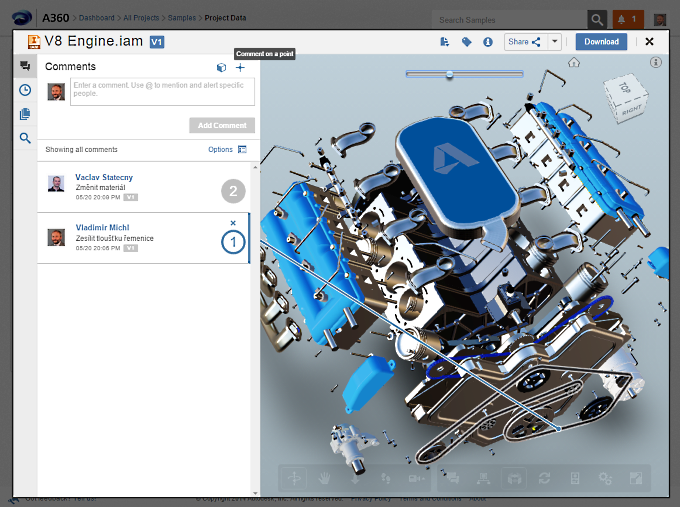
A360
20.5.2015
9365×
applies to: A360 ·
![CAD Forum - tips, tricks, discussion and utilities for AutoCAD, Inventor, Revit and other Autodesk products [www.cadforum.cz] CAD Forum - tips, tricks, discussion and utilities for AutoCAD, Inventor, Revit and other Autodesk products [www.cadforum.cz]](../common/arkance_186.png)


