Over 1.105.000 registered users (EN+CZ).
AutoCAD tips, Inventor tips, Revit tips, Civil tips, Fusion tips.
Try the new precise Engineering calculator.
New AutoCAD 2026 commands and sys.variables and env.variables,.
 CAD tip # 9507:
CAD tip # 9507:
Question
A
If you need to quickly restore an older backup drawing file in AutoCAD, you can use the SureSave utility and its function "List and restore backup DWGs".
Start the SURESAVE command and click "All SureSaves" (any backup drawing) or "This SureSaves" (only backups of the current DWG) - you will get a list of all automatically stored backup drawings, sorted historically. Double-click a drawing file to restore it to a separate AutoCAD window.
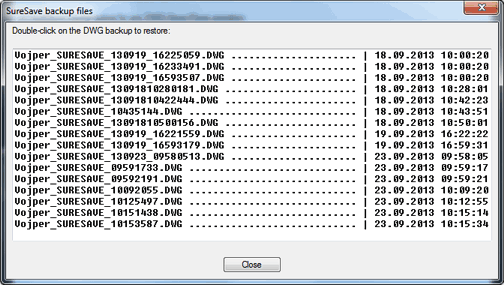
See the complete procedure and options of the SureSave utility:
ACADADTCivilACADMMap
19.10.2013
10109×
this tip shared by ARKANCE experts applies to: AutoCAD · AutoCAD Architecture · Civil 3D · AutoCAD Mechanical · AutoCAD Map 3D ·
![CAD Forum - tips, tricks, discussion and utilities for AutoCAD, Inventor, Revit and other Autodesk products [www.cadforum.cz] CAD Forum - tips, tricks, discussion and utilities for AutoCAD, Inventor, Revit and other Autodesk products [www.cadforum.cz]](../common/arkance_186.png)


