Over 1.110.000 registered users (EN+CZ).
AutoCAD tips, Inventor tips, Revit tips, Civil tips, Fusion tips.
The new Beam calculator, Spirograph generator and Regression curves in the Converters section.
 CAD tip # 10118:
CAD tip # 10118:
Question
A
In the unfold properties (model tree > "Edit Flat Pattern Definition"), use the option to display punch features as points, center marks ("Center Mark Only"). The subsequent DXF exports will represent the punch positions as points (POINT entities) only.
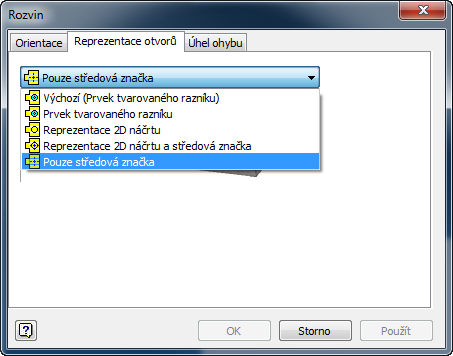
Inventor
2.12.2014
28388×
this tip shared by ARKANCE experts applies to: Inventor ·
![CAD Forum - tips, tricks, discussion and utilities for AutoCAD, Inventor, Revit and other Autodesk products [www.cadforum.cz] CAD Forum - tips, tricks, discussion and utilities for AutoCAD, Inventor, Revit and other Autodesk products [www.cadforum.cz]](../common/arkance_186.png)


