Over 1.113.000 registered users (EN+CZ).
AutoCAD tips, Inventor tips, Revit tips, Civil tips, Fusion tips.
The new Beam calculator, Spirograph generator and Regression curves in the Converters section.
 CAD tip # 9788:
CAD tip # 9788:
Question
A
With the freeware utility CADstudio ImportCoord for Inventor, you can read 2D and 3D sketches or work points defined by XYZ coordinates from Excel. If you check the options "3D points" and "Use names" and specify the Excel column number containing point names, the imported workpoints will be named accordingly from Excel.
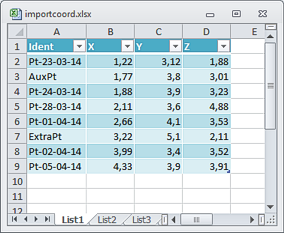
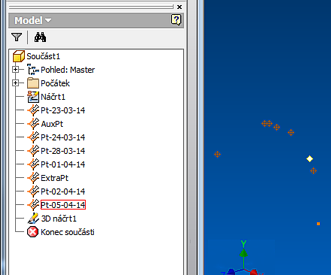
Download the free ImportCoord utility from ImportCoord. After you load the IVB project into Inventor (VBA Editor), run the VBA macro with Alt+F8.
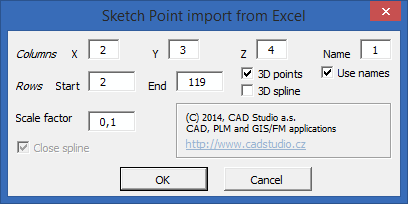
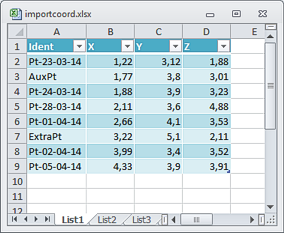
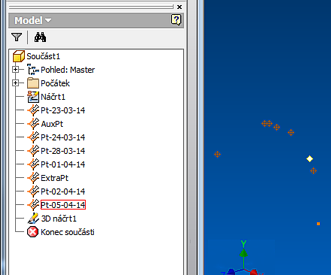
Inventor
17.4.2014
10528×
this tip shared by ARKANCE experts applies to: Inventor ·
![CAD Forum - tips, tricks, discussion and utilities for AutoCAD, Inventor, Revit and other Autodesk products [www.cadforum.cz] CAD Forum - tips, tricks, discussion and utilities for AutoCAD, Inventor, Revit and other Autodesk products [www.cadforum.cz]](../common/arkance_186.png)


