 CAD tip # 13334:
CAD tip # 13334:

|
| Question | CAD % platform category |
||||||||
|---|---|---|---|---|---|---|---|---|---|
|
|
||||||||
| See also: | |
| Tip 13703: | How to generate a dynamic QR code or Data Matrix on an Inventor drawing? |
| Tip 13699: | How to synchronize camera orientation in different Inventor views? |
| Tip 13348: | Holixa License Management: assign license to a user |
| Tip 13342: | How to download the latest version of installation media for Holixa applications |
| Tip 13121: | Who is the author of a specific BIM project element and who made its last change? Who did that?! |
Selected tip:
Link/copy two or more texts in an AutoCAD drawing.
How to select blocks by attribute values? (SelByAttr) « | » "Zero length line" warnings or misplaced vertices when importing vertex coordinates from scripts.
Have we helped you? If you want to support the CAD Forum web service, consider buying one of our CAD applications, or our custom software development offerings, or donating via PayPal (see above).
You may also add a link to your web - like this "fan" link:
|
|
|
Featuring: Use Google Earth images in your AutoCAD projects with the Plex.Earth Tools 
|
Please use these tips at your own risk.
Arkance Systems is not responsible for possible problems that may occur as a result of using any of these tips.

![CAD Forum - tips, tricks, discussion and utilities for AutoCAD, Inventor, Revit and other Autodesk products [www.cadforum.cz celebrates 20 years] CAD Forum - tips, tricks, discussion and utilities for AutoCAD, Inventor, Revit and other Autodesk products [www.cadforum.cz]](../common/cf-top-logo.png)

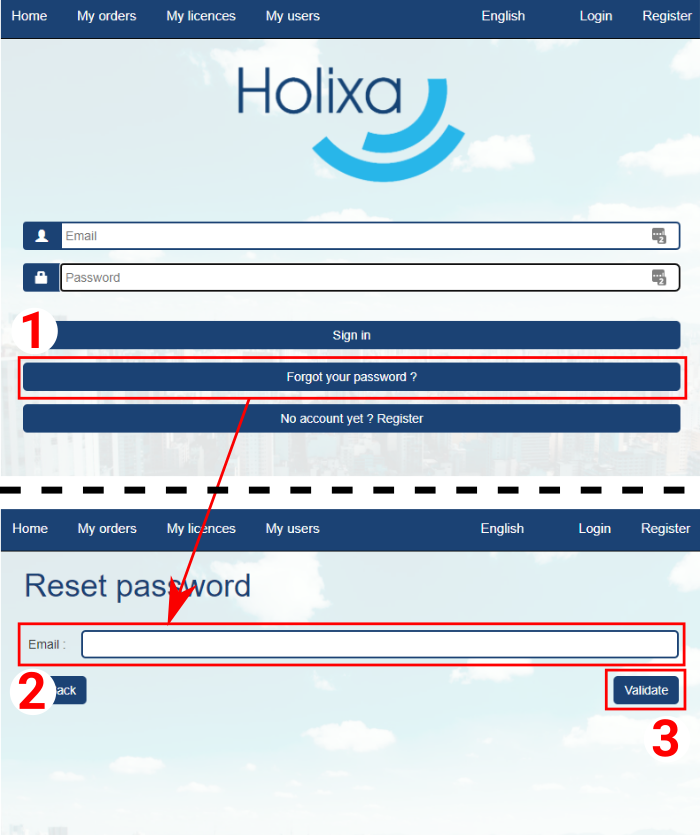

 AutoCAD
AutoCAD

