 |
|
 |
You can use the following iLogic macro to export an Inventor drawing to a DXF format file. The code is modified from the predefined user fragment available in Inventor version 2014 (and higher):
' Get the DXF translator Add-In.
Dim DXFAddIn As TranslatorAddIn
DXFAddIn = ThisApplication.ApplicationAddIns.ItemById("{C24E3AC4-122E-11D5-8E91-0010B541CD80}")
'Set a reference to the active document (the document to be published).
Dim oDocument As Document
oDocument = ThisApplication.ActiveDocument
Dim oContext As TranslationContext
oContext = ThisApplication.TransientObjects.CreateTranslationContext
oContext.Type = IOMechanismEnum.kFileBrowseIOMechanism
' Create a NameValueMap object
Dim oOptions As NameValueMap
oOptions = ThisApplication.TransientObjects.CreateNameValueMap
' Create a DataMedium object
Dim oDataMedium As DataMedium
oDataMedium = ThisApplication.TransientObjects.CreateDataMedium
' Check whether the translator has 'SaveCopyAs' options
If DXFAddIn.HasSaveCopyAsOptions(oDocument, oContext, oOptions) Then
Dim strIniFile As String
strIniFile = "C:\temp\dxfout.ini"
' Create the name-value that specifies the ini file to use.
oOptions.Value("Export_Acad_IniFile") = strIniFile
End If
'Set the destination file name
oDataMedium.FileName = ThisDoc.PathAndFileName(False) & ".dxf" 'same folder, or uncomment:
'oDataMedium.FileName = "C:\myDXFfolder\" & ThisDoc.FileName(False) & ".dxf" 'fixed folder
'Publish document.
DXFAddIn.SaveCopyAs(oDocument, oContext, oOptions, oDataMedium)
'Launch the dxf file in whatever application Windows is set to open this document type with
i = MessageBox.Show("Preview the DXF file?", "Title",MessageBoxButtons.YesNo,MessageBoxIcon.Question)
If i = vbYes Then ThisDoc.Launch(oDataMedium.FileName)
In version 2014 see:
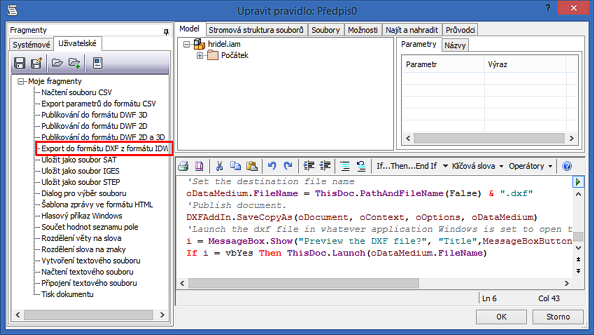
|
|
|
Inv2014Inv2013Inv2012Inv2011
|
  * CAD
* CAD
|
| 22.11.2013
29147×
|
|
|
|
 CAD tip # 9561:
CAD tip # 9561:


![CAD Forum - tips, tricks, discussion and utilities for AutoCAD, Inventor, Revit and other Autodesk products [www.cadforum.cz celebrates 20 years] CAD Forum - tips, tricks, discussion and utilities for AutoCAD, Inventor, Revit and other Autodesk products [www.cadforum.cz]](../common/cf-top-logo.png)

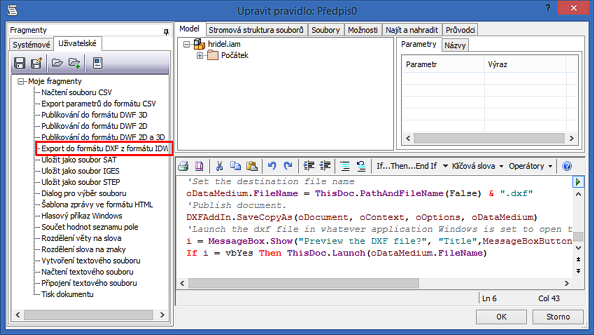
 Inventor
Inventor

