Over 1.112.000 registered users (EN+CZ).
AutoCAD tips, Inventor tips, Revit tips, Civil tips, Fusion tips.
The new Beam calculator, Spirograph generator and Regression curves in the Converters section.
 CAD tip # 8137:
CAD tip # 8137:
Question
A
AutoCAD 2011, 2012 and higher offers a better way of selecting overlapped objects in crowded areas of your drawing. If the selection cycling is on, any ambigous selection display the "Select" dialog, where you can interactively choose which object to select.
You can use this method both for grip selection and for object selection prompts in the edit commands.
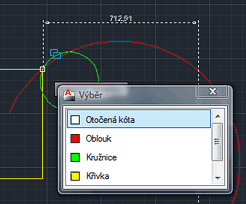

You can enable the selection cycling with the double-square icon in AutoCAD status bar, with Ctrl+W, or through the SELECTIONCYCLING variable.

ACAD2012ACAD2011ACLTADT
11.8.2011
23920×
this tip shared by ARKANCE experts applies to: AutoCAD 2012 · AutoCAD 2011 · AutoCAD LT · AutoCAD Architecture ·
![CAD Forum - tips, tricks, discussion and utilities for AutoCAD, Inventor, Revit and other Autodesk products [www.cadforum.cz] CAD Forum - tips, tricks, discussion and utilities for AutoCAD, Inventor, Revit and other Autodesk products [www.cadforum.cz]](../common/arkance_186.png)


