Over 1.110.000 registered users (EN+CZ).
AutoCAD tips, Inventor tips, Revit tips, Civil tips, Fusion tips.
Try the updated section Converters and online CAD tools,
new AutoCAD 2026 commands and environment variables.
 CAD tip # 3624:
CAD tip # 3624:
Question
A
If you need to import models from ADT in Inventor as assemblies, you can use the following method.
In Architectural Desktop 2004 (and higher) or in ADT 3.3 with the Productivity Extension switch to a 3D view and use the ConvertTo3dSolids command to convert your 3D objects. Erase the original AEC objects. Save (export) the converted drawing to an AutoCAD format (Save as), not to the default ADT format.
Such .DWG drawing can be then opened in Autodesk Inventor and 3D solids can be selected for import.
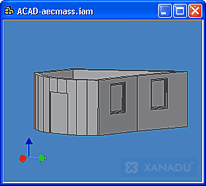
ADT33ADT2004ADT2005Inventor
28.2.2004
27757×
this tip shared by ARKANCE experts applies to: AutoCAD Architecture 33 · AutoCAD Architecture 2004 · AutoCAD Architecture 2005 · Inventor ·
![CAD Forum - tips, tricks, discussion and utilities for AutoCAD, Inventor, Revit and other Autodesk products [www.cadforum.cz] CAD Forum - tips, tricks, discussion and utilities for AutoCAD, Inventor, Revit and other Autodesk products [www.cadforum.cz]](../common/arkance_186.png)


