Over 1.108.000 registered users (EN+CZ).
AutoCAD tips, Inventor tips, Revit tips, Civil tips, Fusion tips.
Try the updated Units converter and the new precise Engineering calculator.
New AutoCAD 2026 commands and sys.variables and env.variables,.
 CAD tip # 5671:
CAD tip # 5671:
Question
A
You can label your contour elevations automatically with the help of AutoCAD dynamic blocks functionality (used to its limits). Please find an example of such annotation label in the dynamic block ContourAutoLabel in the CAD block catalog.
If your contours (polylines) are placed in "their" height (Z-coordinate), just use an osnap mode (e.g. NEArest) and insert the block ContourAutoLabel on the contour polyline. The label will be automatically aligned to the direction of the contour, its Height attribute will be set to the Z-coordinate of the insertion point, the value of the coordinate (rounded to one decimal place) will be centered and background will be masked around the label text.
To suppress the frame use the TFRAMES command. To disable the shaded background use the FIELDDISPLAY variable (the background is not printed anyway).
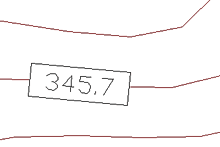
ACAD2009ACAD2008ACAD2007ACLT2009ACLT2008ACLT2007
25.7.2007
35884×
this tip shared by ARKANCE experts applies to: AutoCAD 2009 · AutoCAD 2008 · AutoCAD 2007 · AutoCAD LT 2009 · AutoCAD LT 2008 · AutoCAD LT 2007 ·
![CAD Forum - tips, tricks, discussion and utilities for AutoCAD, Inventor, Revit and other Autodesk products [www.cadforum.cz] CAD Forum - tips, tricks, discussion and utilities for AutoCAD, Inventor, Revit and other Autodesk products [www.cadforum.cz]](../common/arkance_186.png)


