Over 1.113.000 registered users (EN+CZ).
AutoCAD tips, Inventor tips, Revit tips, Civil tips, Fusion tips.
The new Beam calculator, Spirograph generator and Regression curves in the Converters section.
 CAD tip # 5688:
CAD tip # 5688:
Question
A
When you save a DWG drawing from AutoCAD 2008 to an older version and this drawing contains annotation type objects (with automatic scaling), AutoCAD may convert these objects to separate objects divided into individual layers by the viewport scales used.
This conversion is controlled by the "Maintain visual fidelity for annotative objects" in the Options dialog, the "Open & Save" tab (see also the VISUALFIDELITY variable). In an older version of AutoCAD, these divided objects are stored in generated layers with the " @ given_scale" suffix.
It is recommended to switch off this option for drawings without layout viewports or annotative objects.
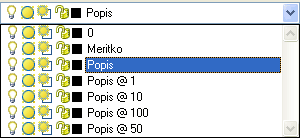
ACAD2008ACAD2007ACAD2006ACAD2000
3.8.2007
11281×
this tip shared by ARKANCE experts applies to: AutoCAD 2008 · AutoCAD 2007 · AutoCAD 2006 · AutoCAD 2000 ·
![CAD Forum - tips, tricks, discussion and utilities for AutoCAD, Inventor, Revit and other Autodesk products [www.cadforum.cz] CAD Forum - tips, tricks, discussion and utilities for AutoCAD, Inventor, Revit and other Autodesk products [www.cadforum.cz]](../common/arkance_186.png)


