Over 1.094.000 registered users (EN+CZ).
AutoCAD tips, Inventor tips, Revit tips.
Try the new precise Engineering calculator.
New AutoCAD 2026 commands and variables.
 CAD tip # 5752:
CAD tip # 5752:
Question
A
Since Inventor version 2008 you can use automatic (parametric) texts in the iProperties of your Inventor parts. These texts can be derived from the model dimension parameters, including computed parameters. So you can automatically name dimensional variants of your iParts.
First use the Parameters function to define the required parameters for iProperties - e.g. use Add to define user parameters. Check their Export checkbox.
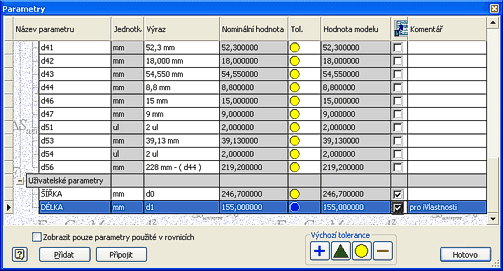
= Podlozka <SIRKA> x <DELKA> = Plate <WIDTH> x <LENGTH>
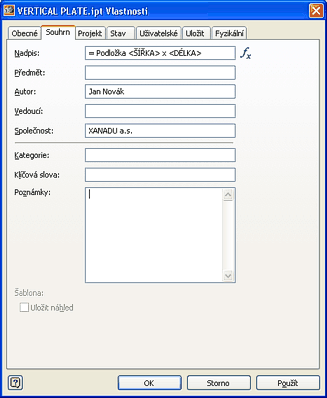
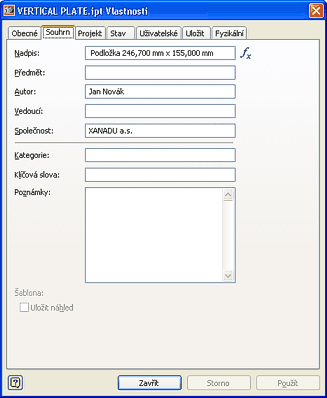
Inventor2008
19.9.2007
12552×
applies to: Inventor 2008 ·
![CAD Forum - tips, tricks, discussion and utilities for AutoCAD, Inventor, Revit and other Autodesk products [www.cadforum.cz] CAD Forum - tips, tricks, discussion and utilities for AutoCAD, Inventor, Revit and other Autodesk products [www.cadforum.cz]](../common/arkance_186.png)


