Over 1.110.000 registered users (EN+CZ).
AutoCAD tips, Inventor tips, Revit tips, Civil tips, Fusion tips.
Try the updated section Converters and online CAD tools,
new AutoCAD 2026 commands and environment variables.
 CAD tip # 6482:
CAD tip # 6482:
Question
A
With the default graphics settings, Navisworks might not run properly on a computer with a graphics card that does not properly support OpenGL.
It is neccessary to set (switch off) the hardware acceleration before your start Navisworks.
Run the "Option Editor": Start > Autodesk > Navisworks > Option Editor. Expand the item "Interface > Display" and uncheck the option "Hardware acceleration". Save the changes and run Navisworks again.
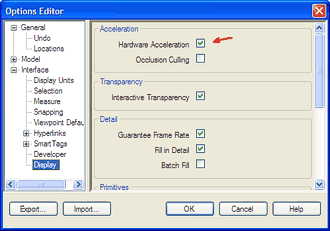
Navisworks
16.1.2009
11077×
this tip shared by ARKANCE experts applies to: Navisworks ·
![CAD Forum - tips, tricks, discussion and utilities for AutoCAD, Inventor, Revit and other Autodesk products [www.cadforum.cz] CAD Forum - tips, tricks, discussion and utilities for AutoCAD, Inventor, Revit and other Autodesk products [www.cadforum.cz]](../common/arkance_186.png)


