Over 1.110.000 registered users (EN+CZ).
AutoCAD tips, Inventor tips, Revit tips, Civil tips, Fusion tips.
The new Beam calculator, Spirograph generator and Regression curves in the Converters section.
 CAD tip # 9470:
CAD tip # 9470:
Question
A
To visually display room models in Navisworks you need to adjust the import settings for RVT files. In Autodesk Navisworks go to Options > File Readers > Revit – here change the setting of the option "Convert" to "Entire project":
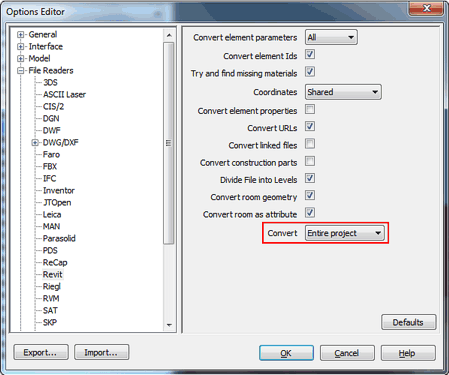
A similar setting is neccessary also when exporting NWC from Revit, if you are in a view where rooms are not visible. In Revit, set Add-ins > External Tools > Navisworks 2014, in the dialog "Exports scene as..." choose Navisworks settings... > File Readers > Revit and here set the option "Export" to "Entire project":
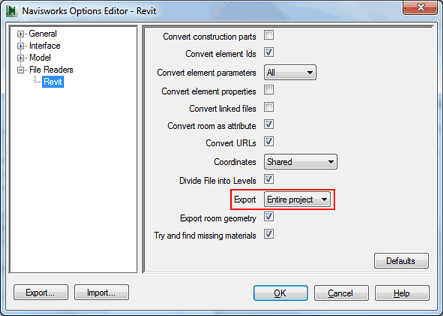
NW2014NW2013
30.9.2013
24033×
this tip shared by ARKANCE experts applies to: Navisworks 2014 · Navisworks 2013 ·
![CAD Forum - tips, tricks, discussion and utilities for AutoCAD, Inventor, Revit and other Autodesk products [www.cadforum.cz] CAD Forum - tips, tricks, discussion and utilities for AutoCAD, Inventor, Revit and other Autodesk products [www.cadforum.cz]](../common/arkance_186.png)


