Over 1.110.000 registered users (EN+CZ).
AutoCAD tips, Inventor tips, Revit tips, Civil tips, Fusion tips.
The new Beam calculator, Spirograph generator and Regression curves in the Converters section.
 CAD tip # 8295:
CAD tip # 8295:
Question
A
Autodesk Navisworks creates HTML reports "Viewpoints Report" (Ctrl+Shift+W) with a predefined image (view) resolution of 512x512 pixels. In the advance application settings you can increase the size of these thumbnail images.
Press Shift when starting the Options Editor dialog - "Green N" > Shift-Options. This will run the enhanced version of program options settings.
Now go to the item Interface > Viewpoint Defaults and in the section "Viewpoints Report" set the requested more detailed parameters - e.g. "Image Anti-Aliasing Passes" to 4, plus "Image Height" and "Image Width" to 1024. Save the settings and re-run the report generator.
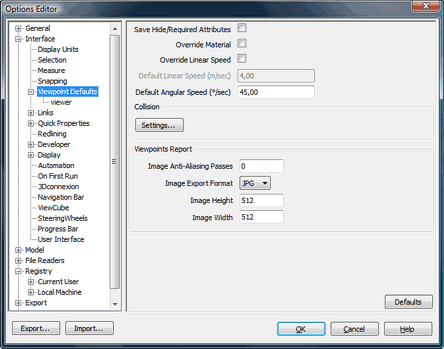
Similarly you can adjust this setting also for the Clash Detection reports. The image size (width/height) setting is in the same dialog, in the tree Registry > Current User > Clash Detection > Reports.
NW2013NW2012NW2011
1.11.2011
17532×
this tip shared by ARKANCE experts applies to: Navisworks 2013 · Navisworks 2012 · Navisworks 2011 ·
![CAD Forum - tips, tricks, discussion and utilities for AutoCAD, Inventor, Revit and other Autodesk products [www.cadforum.cz] CAD Forum - tips, tricks, discussion and utilities for AutoCAD, Inventor, Revit and other Autodesk products [www.cadforum.cz]](../common/arkance_186.png)


