Over 1.106.000 registered users (EN+CZ).
AutoCAD tips, Inventor tips, Revit tips, Civil tips, Fusion tips.
Try the new precise Engineering calculator.
New AutoCAD 2026 commands and sys.variables and env.variables,.
 CAD tip # 8336:
CAD tip # 8336:
Question
A
When trying to run the application Autodesk 3ds Max or 3ds Max Design the error message is displayed: "3ds Max application stopped working". This problem occurs when loading the plug-in module biped.dlc.
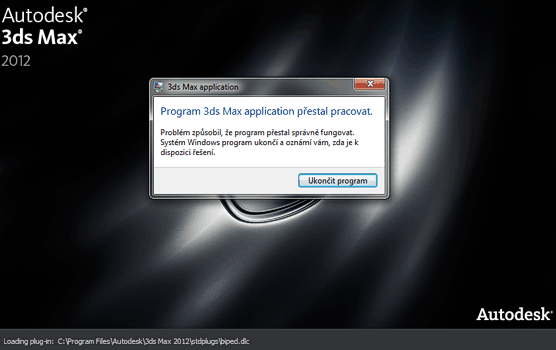
C:\Users\username\AppData\Local\Autodesk\3dsMaxDesign\2012 - 32bit\enu\plugcfg\
locate the file BIPED.INI and rename it e.g. to BIPED.BAK. Re-run 3ds Max again.
Max2012Max2011Max2010
24.11.2011
30329×
![CAD Forum - tips, tricks, discussion and utilities for AutoCAD, Inventor, Revit and other Autodesk products [www.cadforum.cz] CAD Forum - tips, tricks, discussion and utilities for AutoCAD, Inventor, Revit and other Autodesk products [www.cadforum.cz]](../common/arkance_186.png)


