Over 1.110.000 registered users (EN+CZ).
AutoCAD tips, Inventor tips, Revit tips, Civil tips, Fusion tips.
The new Beam calculator, Spirograph generator and Regression curves in the Converters section.
 CAD tip # 8330:
CAD tip # 8330:
Question
A
3D images to be watched with red-blue (red-green, red-cyan) glasses can be created by composition of two offset 3D views. With the free plugin "Render 3D" you can automate creating such 3D images in Autodesk 3ds Max.
First install the "Render 3D" plugin into your 3ds Max from Andrew Dour (theDour) - unzip the files e.g. to the folder:
C:\Program Files\Autodesk\3ds Max Design 2012\Scripts\Startup\
Using the ribbon function Customize > Customize UI > Toolbars add the start button for the plugin/script to your UI (TheDOUR > R e n d e r 3 D). Set a camera in your scene and start the script dialog:
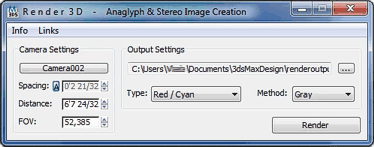
See the detailed procedure in the CAD Video section - video #48
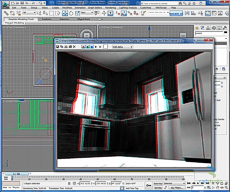
or in the ArkanceCZ channel on YouTube:
More options are available in 3ds Max 2014 Extension 1
3dsmax
20.11.2011
19627×
this tip shared by ARKANCE experts applies to: 3ds Max ·
![CAD Forum - tips, tricks, discussion and utilities for AutoCAD, Inventor, Revit and other Autodesk products [www.cadforum.cz] CAD Forum - tips, tricks, discussion and utilities for AutoCAD, Inventor, Revit and other Autodesk products [www.cadforum.cz]](../common/arkance_186.png)


