Over 1.108.000 registered users (EN+CZ).
AutoCAD tips, Inventor tips, Revit tips, Civil tips, Fusion tips.
Try the updated Units converter and the new precise Engineering calculator.
New AutoCAD 2026 commands and sys.variables and env.variables,.
 CAD tip # 8534:
CAD tip # 8534:
Question
A
On AutoCAD startup, this message appears: AutoCAD requires 1024x768 resolution or higher to run. But your screen resolution is much higher.
Select your AutoCAD desktop icon, pres Alt+Enter and look in the Compatibility tab. You might have the "640x480" option checked by mistake or as a practical joke...
Check also your Windows font size settings. Start the Windows Control panels and check the setting Display (Appearance and Personalization > Adjust screen resolution), custom text size (dpi) - it should stay on 100%, not 150%.
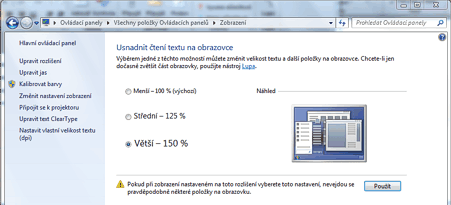
Credit: D. Gelissen
ACADACLT
21.3.2012
40659×
this tip shared by ARKANCE experts applies to: AutoCAD · AutoCAD LT ·
![CAD Forum - tips, tricks, discussion and utilities for AutoCAD, Inventor, Revit and other Autodesk products [www.cadforum.cz] CAD Forum - tips, tricks, discussion and utilities for AutoCAD, Inventor, Revit and other Autodesk products [www.cadforum.cz]](../common/arkance_186.png)


