 CAD tip # 8794:
CAD tip # 8794:
Question
For these cases, you can use the add-on utility for AutoCAD - CADstudio View11. It automatically zooms DWG objects in the model space so that they are presented on your screen exactly as large as in the real world (i.e. physically 1:1 in mm). Under normal circumstances, CAD applications display the designed objects in an unspecified scale depending on the size of the monitor, the display resolution and the current zoom level.
You can download the VIEW11 utility from  Download, load it with APPLOAD and then run the VIEW11 command. The command prompts (only once in a session) for the monitor diagonal size in inches - e.g. 17, 20, 24 (usually can be deducted from the monitor model number), and for the requested unit scale. To view the model drawn in millimeters, just accept the default scale of 1:1. For models in cm, enter 10 (i.e. 10:1). View11 sets the required zoom and then you see your model in actual millimeters - and you can e.g. measure it with a ruler on the screen. In case of displaying the PC output with a projector (beamer), measure first the diagonal of the projected picture.
Download, load it with APPLOAD and then run the VIEW11 command. The command prompts (only once in a session) for the monitor diagonal size in inches - e.g. 17, 20, 24 (usually can be deducted from the monitor model number), and for the requested unit scale. To view the model drawn in millimeters, just accept the default scale of 1:1. For models in cm, enter 10 (i.e. 10:1). View11 sets the required zoom and then you see your model in actual millimeters - and you can e.g. measure it with a ruler on the screen. In case of displaying the PC output with a projector (beamer), measure first the diagonal of the projected picture.
Example of applying the command VIEW11 - the status before:
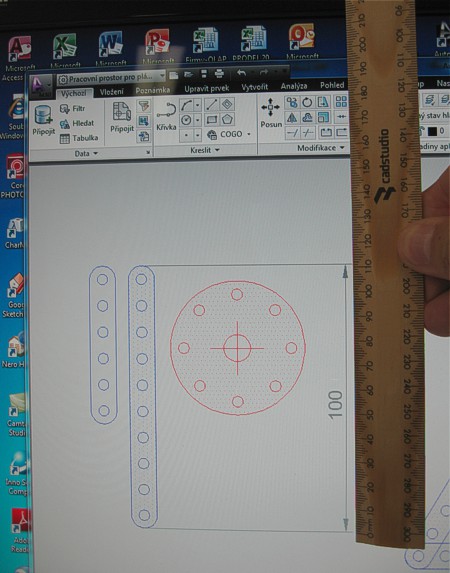
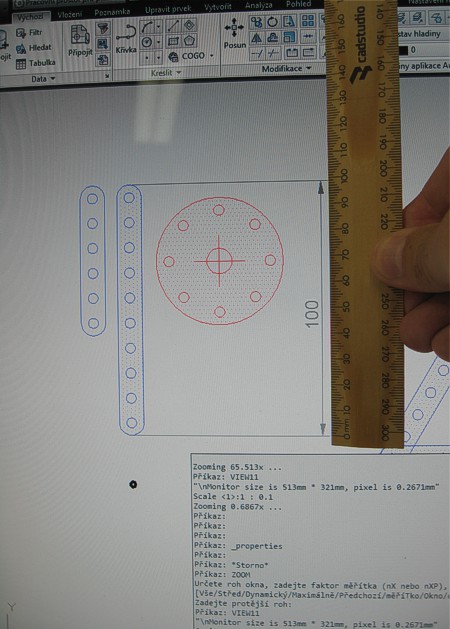
Expect some inaccuracies brought by the parallax of the on-screen readouts and by differences between the theoretical and actual monitor diagonal size.
See also our add-on tool View11 for Fusion.
![CAD Forum - tips, tricks, discussion and utilities for AutoCAD, Inventor, Revit and other Autodesk products [www.cadforum.cz] CAD Forum - tips, tricks, discussion and utilities for AutoCAD, Inventor, Revit and other Autodesk products [www.cadforum.cz]](../common/arkance_186.png)


