Over 1.110.000 registered users (EN+CZ).
AutoCAD tips, Inventor tips, Revit tips, Civil tips, Fusion tips.
The new Beam calculator and Spirograph generator in the Converters section.
 CAD tip # 8159:
CAD tip # 8159:
Question
A
We are using yellow color for some AutoCAD layers. Other users viewing these DWG files in DWG TrueView have problems reading these layers as the default background color is white. How to switch the background color (to black or gray)?
Click on the application menu in Autodesk DWG TrueView (top left "D") and choose Options > Display > Colors - pick a color from the list on the right to set the background for 2D and 3D views:
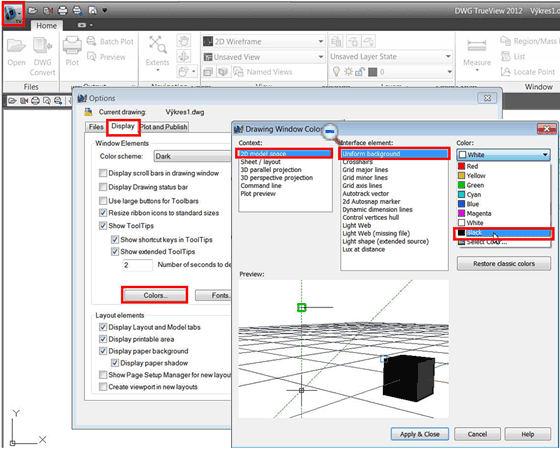
DWG2012DWG2011
22.8.2011
37418×
![CAD Forum - tips, tricks, discussion and utilities for AutoCAD, Inventor, Revit and other Autodesk products [www.cadforum.cz] CAD Forum - tips, tricks, discussion and utilities for AutoCAD, Inventor, Revit and other Autodesk products [www.cadforum.cz]](../common/arkance_186.png)


