Over 1.105.000 registered users (EN+CZ).
AutoCAD tips, Inventor tips, Revit tips, Civil tips, Fusion tips.
Try the new precise Engineering calculator.
New AutoCAD 2026 commands and sys.variables and env.variables,.
 CAD tip # 8917:
CAD tip # 8917:
Question
A
If you want to change color of multiple faces on a part, when the faces have assigned individual color styles (appearances) overriding the part material, you can use two ways.
You can select the faces individually, using the Ctrl key and clicks, and then use Properties to assign them the requested appearance (or the default appearance "As part").
If there are lots of faces, this way would be complicated. In this case select the part/solid in the browser tree, choose Properties from the context menu and in the dialog check the option "Strip color overrides". All faces will revert to the default appearance (color, material).
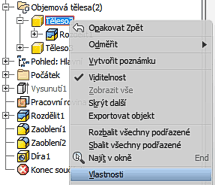

Inv2013
16.11.2012
20389×
this tip shared by ARKANCE experts applies to: Inventor 2013 ·
![CAD Forum - tips, tricks, discussion and utilities for AutoCAD, Inventor, Revit and other Autodesk products [www.cadforum.cz] CAD Forum - tips, tricks, discussion and utilities for AutoCAD, Inventor, Revit and other Autodesk products [www.cadforum.cz]](../common/arkance_186.png)


