 CAD tip # 8927:
CAD tip # 8927:
Question
Components marked as a Reference are not taken into physical calculations (as if they have null mass, zero material density) and they may not be listed in the BOM.
Select the non-participating components in the assembly browser, right-click and choose BOM structure > Reference. Alternatively you can use the dialog "Bill of Materials" (Assemble > Manage > Bill of Material) and the column "BOM structure". After you change this setting, recalculate the new, lower net mass (weight) of your assembly using Manage > Update > Update mass.
If you need to display reference parts in drawing views with a continuous, non-dashed linetype, in the dialog "Drawing view", in the tab "Model state", choose the parameters "Reference data":"As parts" and "Hidden line calculation":"All bodies".
Another option is to manually overwrite the mass of the entourage subassembly or part with the zero value (0):
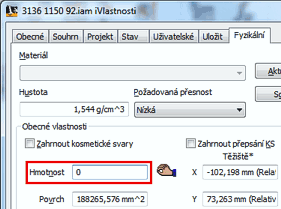
![CAD Forum - tips, tricks, discussion and utilities for AutoCAD, Inventor, Revit and other Autodesk products [www.cadforum.cz] CAD Forum - tips, tricks, discussion and utilities for AutoCAD, Inventor, Revit and other Autodesk products [www.cadforum.cz]](../common/arkance_186.png)


