 CAD tip # 13891:
CAD tip # 13891:
Question
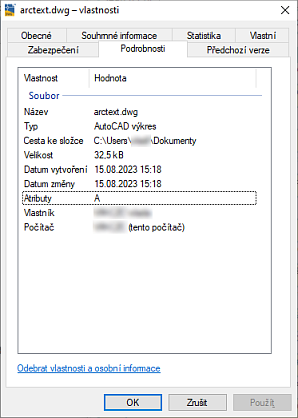
In the case of DWG and other CAD and BIM files, these properties just reflect the current location of the file, they are not metadata stored in the file. When you copy the file elsewhere, these properties will show the new location and "ownership".
Personal data in the Windows Explorer sense is managed by default only for certain types of images and media files. There, you can remove the information you add (/tags, ratings, license...) in the way indicated:
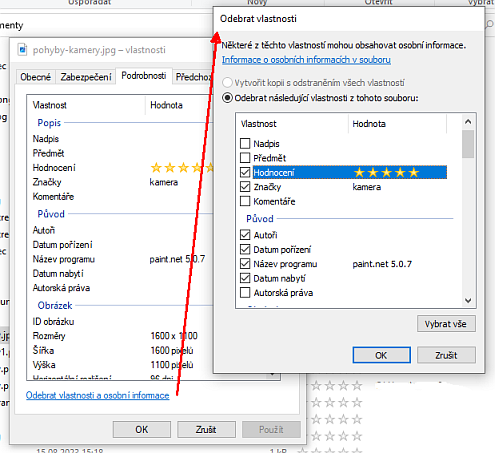
For your CAD and BIM files, personal information may be rather stored internally, in the document content itself or in its CAD metadata - e.g. in the Author, Last Saved, Approved by, etc. properties (see e.g. DWGPROPS or iProperties).
Some information identifying the actual author may even be encrypted and hidden in an inaccessible part of the drawing and can be used to prove intellectual ownership of the project content (anti-theft protection) - see e.g. the DWGsign (for AutoCAD) or BIMsign (for Revit) applications and features.
![CAD Forum - tips, tricks, discussion and utilities for AutoCAD, Inventor, Revit and other Autodesk products [www.cadforum.cz] CAD Forum - tips, tricks, discussion and utilities for AutoCAD, Inventor, Revit and other Autodesk products [www.cadforum.cz]](../common/arkance_186.png)


