Over 1.111.000 registered users (EN+CZ).
AutoCAD tips, Inventor tips, Revit tips, Civil tips, Fusion tips.
The new Beam calculator, Spirograph generator and Regression curves in the Converters section.
 CAD tip # 6930:
CAD tip # 6930:
Question
A
I want to turn my Inventor 2010 browser tree back on.
If you close the assembly browser window (panel, palette) by mistake, you can turn it back on using the option in Inventor 2010/2011 ribbon.
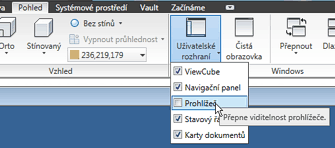
Inventor2012Inventor2010
14.9.2009
46009×
this tip shared by ARKANCE experts applies to: Inventor 2012 · Inventor 2010 ·
![CAD Forum - tips, tricks, discussion and utilities for AutoCAD, Inventor, Revit and other Autodesk products [www.cadforum.cz] CAD Forum - tips, tricks, discussion and utilities for AutoCAD, Inventor, Revit and other Autodesk products [www.cadforum.cz]](../common/arkance_186.png)


