Over 1.112.000 registered users (EN+CZ).
AutoCAD tips, Inventor tips, Revit tips, Civil tips, Fusion tips.
The new Beam calculator, Spirograph generator and Regression curves in the Converters section.
 CAD tip # 10249:
CAD tip # 10249:
Question
A
One of the new features in the AutoCAD 2016 family is the new osnap mode "geometric center" (GCEN). This osnap returns cooridinates of the center of any closed line object (polyline). So you can easily draw connection lines between object centers, or draw centered labels in symbols, parcels, etc.
You can enable the geom. center mode through the status line icon, invoke it with the predicate GCEN, or preset it using the system variable OSMODE (bit-value 1024). Note the different osnap symbol (glyph) from the circle center osnap.
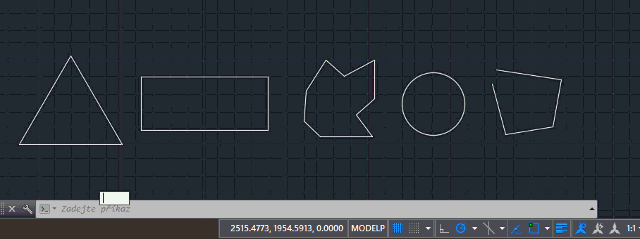
ACAD2016ACLT2016ADT2016Civil2016Plant2016
22.3.2015
18807×
this tip shared by ARKANCE experts applies to: AutoCAD 2016 · AutoCAD LT 2016 · AutoCAD Architecture 2016 · Civil 3D 2016 · AutoCAD Plant 3D 2016 ·
![CAD Forum - tips, tricks, discussion and utilities for AutoCAD, Inventor, Revit and other Autodesk products [www.cadforum.cz] CAD Forum - tips, tricks, discussion and utilities for AutoCAD, Inventor, Revit and other Autodesk products [www.cadforum.cz]](../common/arkance_186.png)


