Over 1.107.000 registered users (EN+CZ).
AutoCAD tips, Inventor tips, Revit tips, Civil tips, Fusion tips.
Try the updated Units converter and the new precise Engineering calculator.
New AutoCAD 2026 commands and sys.variables and env.variables,.
 CAD tip # 3666:
CAD tip # 3666:
Question
A
Using the LiveLabel reactor you can create an automatic block which will display the level (Z) it is placed in.
You can use any block with an attribute and link it to itself using the link style property "Z coordinate" (or Y if you work in 2D). With the postprocessing Diesel macro Level $(fix,$(/,%PROPERTY,3.0)) you can convert block height to level number (assuming level height 3.0m). See "Conversion examples" on the LiveLabel homepage.
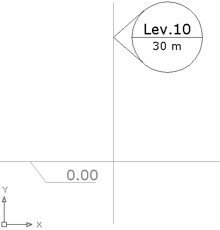
(this sample uses 3 links - level #, height and conditional color - LL-Level.dwg)
ACAD2002ACAD2004ACAD2005ACAD2006MapADT
18.3.2004
33061×
this tip shared by ARKANCE experts applies to: AutoCAD 2002 · AutoCAD 2004 · AutoCAD 2005 · AutoCAD 2006 · AutoCAD Map 3D · AutoCAD Architecture ·
![CAD Forum - tips, tricks, discussion and utilities for AutoCAD, Inventor, Revit and other Autodesk products [www.cadforum.cz] CAD Forum - tips, tricks, discussion and utilities for AutoCAD, Inventor, Revit and other Autodesk products [www.cadforum.cz]](../common/arkance_186.png)


