 CAD tip # 4078:
CAD tip # 4078:
Question
 Download page you can download a complete 3D assembly of the popular puzzle Rubik's cube created in Autodesk Inventor 9. The Rubik's cube model contains all neccessary constraints so you can manipulate it like the real puzzle.
Download page you can download a complete 3D assembly of the popular puzzle Rubik's cube created in Autodesk Inventor 9. The Rubik's cube model contains all neccessary constraints so you can manipulate it like the real puzzle.
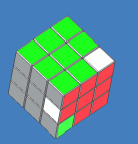
Don't forget to Activate the Contact Solver (Tools menu). Then you can rotate the individual 'levels' of the cube either using the "Drive_me" constraints (use the Drive constraint funtion on mouse rt-click, leave the small step in the control dialog), or freely - so that you switch off the above mentioned constrain (mouse rt-click) and then move the levels with your mouse (as with the real-life cube you should exactly finish the 90° step rotation, otherwise your cube will fall apart).
You can hardly break the world record in solving the 'Cube' puzzle by hand - currently 16.5 sec., but e.g. using Inventor VBA macros opens interesting options for machine-solving of this puzzle, which can take 43,252,003,274,489,856,000 configurations in total...
model author: Sonja Ahrens
![CAD Forum - tips, tricks, discussion and utilities for AutoCAD, Inventor, Revit and other Autodesk products [www.cadforum.cz] CAD Forum - tips, tricks, discussion and utilities for AutoCAD, Inventor, Revit and other Autodesk products [www.cadforum.cz]](../common/arkance_186.png)


