Over 1.113.000 registered users (EN+CZ).
AutoCAD tips, Inventor tips, Revit tips, Civil tips, Fusion tips.
The new Beam calculator, Spirograph generator and Regression curves in the Converters section.
 CAD tip # 6239:
CAD tip # 6239:
Question
A
Revit 2009 allows to manually overwrite the automatic dimension value with another, descriptive text.
Overwriting a dimension value in Revit makes the geometry change - conforming to the newly entered value. This is a default behavior. If you need to specify a non-numeric value in the dimension text, or if you want to enter a "false" size value, you can use the new dimension editing function in Revit 2009 (and higher).
When you double-click on the dimension text, the "Dimension text" dialog is displayed. There you can enter the overrides - the text, prefix, postfix, etc.:
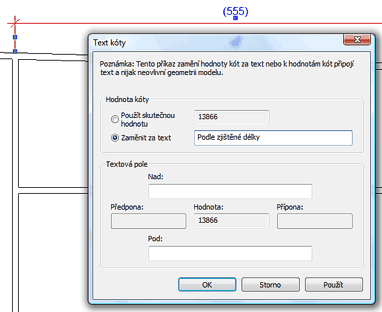
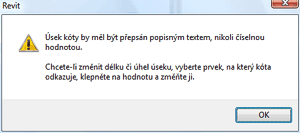
Revit2009
30.7.2008
18516×
this tip shared by ARKANCE experts applies to: Revit 2009 ·
![CAD Forum - tips, tricks, discussion and utilities for AutoCAD, Inventor, Revit and other Autodesk products [www.cadforum.cz] CAD Forum - tips, tricks, discussion and utilities for AutoCAD, Inventor, Revit and other Autodesk products [www.cadforum.cz]](../common/arkance_186.png)


