Over 1.096.000 registered users (EN+CZ).
AutoCAD tips, Inventor tips, Revit tips.
Try the new precise Engineering calculator.
New AutoCAD 2026 commands and variables.
 CAD tip # 6285:
CAD tip # 6285:
Question
A
If you want to transfer (export and import) settings of the the current user profile in AutoCAD, you can use the functions Export and Import on the Profiles tab in the dialog of the OPTIONS command.
You can export the settings and then import them - e.g. on another computer or from a backup - to/from a file with the .ARG extension.
This file contains the AutoCAD settings hive from the Windows Registry.
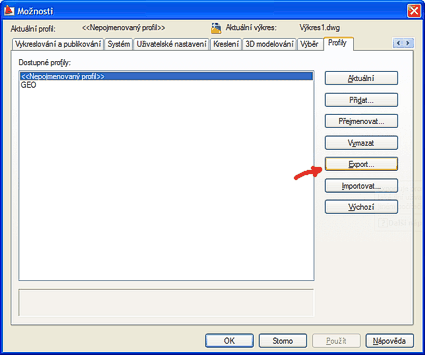
ACAD
26.8.2008
65071×
applies to: AutoCAD ·
![CAD Forum - tips, tricks, discussion and utilities for AutoCAD, Inventor, Revit and other Autodesk products [www.cadforum.cz] CAD Forum - tips, tricks, discussion and utilities for AutoCAD, Inventor, Revit and other Autodesk products [www.cadforum.cz]](../common/arkance_186.png)


