Over 1.114.000 registered users (EN+CZ).
AutoCAD tips, Inventor tips, Revit tips, Civil tips, Fusion tips.
The new Beam calculator, Spirograph generator and Regression curves in the Converters section.
 CAD tip # 9916:
CAD tip # 9916:
Question
A
In some drawings, stretching lines using grip-edit in a plain 2D drawing can result to displaying a rotated UCS at the give node (grip) and any attempt to stretch gives unexpected results when using e.g. the ortho mode (F8) - see:
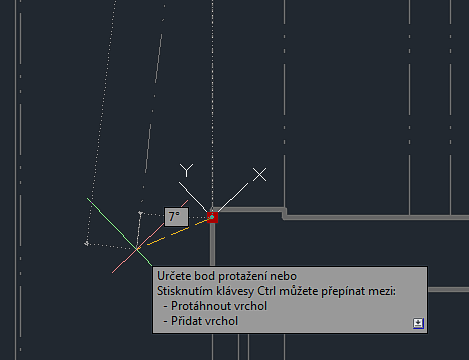
The problem can be solved by the utility CADstudio Reset210. This tool resets the normal vectors of selected objects to the standard value of (0,0,1). Warning, use this utility carefully, unintended changes of normal vectors may result to changes of the drawing geometry!
You can download the free add-on application Reset210 from  Download, load it with APPLOAD and run the command RESET210. You can reset either all selected entities, or only those entities with normal vector is similar to the standard value (0,0,1) with a given tolerance.
Download, load it with APPLOAD and run the command RESET210. You can reset either all selected entities, or only those entities with normal vector is similar to the standard value (0,0,1) with a given tolerance.
Fixing the normal vector will fix also the problem of grip-editing (stretch).
ACADADTACADMCivilMap
18.7.2014
19528×
this tip shared by ARKANCE experts applies to: AutoCAD · AutoCAD Architecture · AutoCAD Mechanical · Civil 3D · AutoCAD Map 3D ·
![CAD Forum - tips, tricks, discussion and utilities for AutoCAD, Inventor, Revit and other Autodesk products [www.cadforum.cz] CAD Forum - tips, tricks, discussion and utilities for AutoCAD, Inventor, Revit and other Autodesk products [www.cadforum.cz]](../common/arkance_186.png)


