Over 1.095.000 registered users (EN+CZ).
AutoCAD tips, Inventor tips, Revit tips.
Try the new precise Engineering calculator.
New AutoCAD 2026 commands and variables.
 CAD tip # 11446:
CAD tip # 11446:
Question
A
If you get too rough display of arcs, circular edges and surfaces in Inventor, you may have set a too low display quality. Increase the display quality settings. Compare e.g. these rough and smooth display settings:

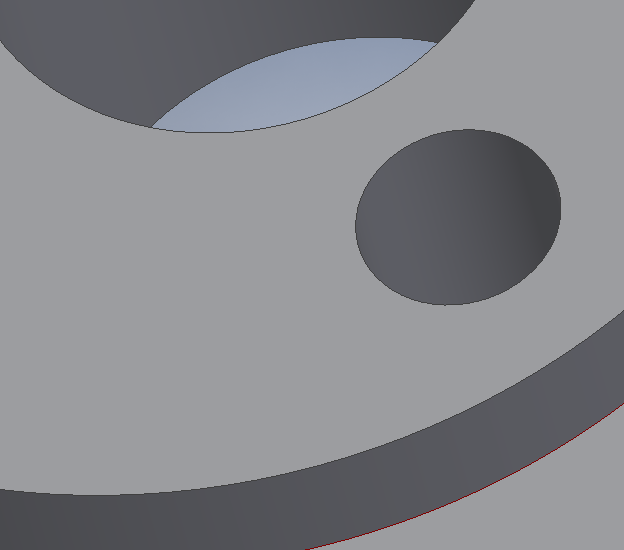

Inventor2018
29.5.2017
8141×
applies to: Inventor 2018 ·
![CAD Forum - tips, tricks, discussion and utilities for AutoCAD, Inventor, Revit and other Autodesk products [www.cadforum.cz] CAD Forum - tips, tricks, discussion and utilities for AutoCAD, Inventor, Revit and other Autodesk products [www.cadforum.cz]](../common/arkance_186.png)


