Over 1.104.000 registered users (EN+CZ).
AutoCAD tips, Inventor tips, Revit tips, Civil tips, Fusion tips.
Try the new precise Engineering calculator.
New AutoCAD 2026 commands and sys.variables and env.variables,.
 CAD tip # 11175:
CAD tip # 11175:
Question
A
In Inventor you can easily find out which plane was a given 2D sketch originally drawn in. Since version 2017 you can use the contect menu and its function "Show Input" - right-click on your sketch in the model view or in the model browser tree and choose "Show Input". Inventor will highlight the work plane originally used to create the sketch.
Another option is to use the context command Relationships. In the sketch context menu choose "Relationships..." and the Relationships dialog will show the name of the original workplane of the sketch.
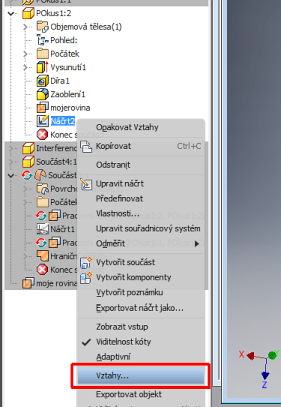
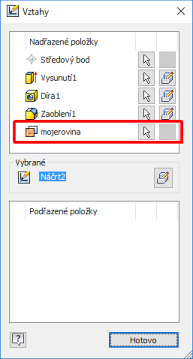
Inventor
19.11.2016
5962×
applies to: Inventor ·
![CAD Forum - tips, tricks, discussion and utilities for AutoCAD, Inventor, Revit and other Autodesk products [www.cadforum.cz] CAD Forum - tips, tricks, discussion and utilities for AutoCAD, Inventor, Revit and other Autodesk products [www.cadforum.cz]](../common/arkance_186.png)


