Over 1.113.000 registered users (EN+CZ).
AutoCAD tips, Inventor tips, Revit tips, Civil tips, Fusion tips.
The new Beam calculator, Spirograph generator and Regression curves in the Converters section.
 CAD tip # 9359:
CAD tip # 9359:
Question
A
You can use various mathemetical functions for your user parameters in Inventor 3D models and drawing dimensions. Ao. you can round the parameter values.
It is neccessary to keep proper units when processing parameters - supply unitless values to arithmetic functions. So if you e.g. need to calculate a user parameter as a rounded value of another parameter (dimension), with rounding to 2 decimal places, use:
round(d0 / 0.01 mm) * 0.01 mm
The parameter of the function round() is now unitless (originally a length) and the resulting value is converted back to a length value (mm, inches, etc.).
Similarly you can round the values to a different number of decimal places, to tens, hundreds, or also e.g. to multiples of 25mm segments:
round(d0 / 25 mm) * 25 mm
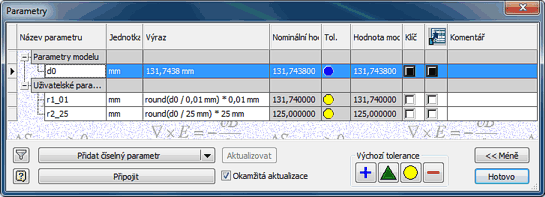
Inventor
25.7.2013
29296×
this tip shared by ARKANCE experts applies to: Inventor ·
![CAD Forum - tips, tricks, discussion and utilities for AutoCAD, Inventor, Revit and other Autodesk products [www.cadforum.cz] CAD Forum - tips, tricks, discussion and utilities for AutoCAD, Inventor, Revit and other Autodesk products [www.cadforum.cz]](../common/arkance_186.png)


