Over 1.109.000 registered users (EN+CZ).
AutoCAD tips, Inventor tips, Revit tips, Civil tips, Fusion tips.
Try the updated Units converter and the new precise Engineering calculator.
New AutoCAD 2026 commands and sys.variables and env.variables,.
 CAD tip # 7669:
CAD tip # 7669:
Question
A
If you want to "FILTER" or "QSELECT" blocks containing a given text string in their attributes, you can use the standard command FIND a select them to a grip selection (and the "P" selection set).
Check the option "List results" in the Find dialog, click Find, and with the results listed, click on the "Create Selection Set" button.
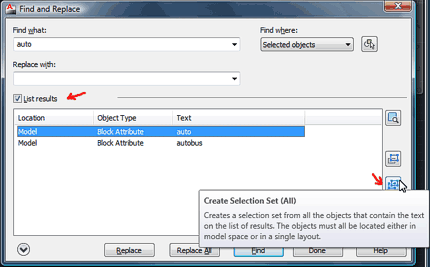
ACAD2011
2.12.2010
27437×
this tip shared by ARKANCE experts applies to: AutoCAD 2011 ·
![CAD Forum - tips, tricks, discussion and utilities for AutoCAD, Inventor, Revit and other Autodesk products [www.cadforum.cz] CAD Forum - tips, tricks, discussion and utilities for AutoCAD, Inventor, Revit and other Autodesk products [www.cadforum.cz]](../common/arkance_186.png)


