Over 1.105.000 registered users (EN+CZ).
AutoCAD tips, Inventor tips, Revit tips, Civil tips, Fusion tips.
Try the new precise Engineering calculator.
New AutoCAD 2026 commands and sys.variables and env.variables,.
 CAD tip # 6945:
CAD tip # 6945:
Question
A
If you need to convert an Inventor Content Center library located on your Vault server (ADMS) to the local content on the users's disk (e.g. on a notebook, for travelling), or vice-versa - if you want to place (add) an originally local content to the central Content Center (CC) on your network server, you can use the Library Transfer Guide.
You can run the transfer function from the dialog "Configure Libraries" ("I" > Manage > Projects > Configure Content Center Libraries - the last lower right icon). In this dialog then choose the last but one icon "Library Transfer Guide":
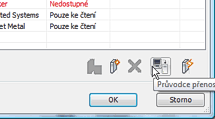
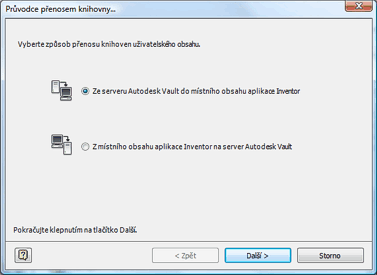
Inventor2010Vault2010
18.9.2009
18202×
this tip shared by ARKANCE experts applies to: Inventor 2010 · Vault 2010 ·
![CAD Forum - tips, tricks, discussion and utilities for AutoCAD, Inventor, Revit and other Autodesk products [www.cadforum.cz] CAD Forum - tips, tricks, discussion and utilities for AutoCAD, Inventor, Revit and other Autodesk products [www.cadforum.cz]](../common/arkance_186.png)


