Over 1.108.000 registered users (EN+CZ).
AutoCAD tips, Inventor tips, Revit tips, Civil tips, Fusion tips.
Try the updated Units converter and the new precise Engineering calculator.
New AutoCAD 2026 commands and sys.variables and env.variables,.
 CAD tip # 8449:
CAD tip # 8449:
Question
A
Long AutoCAD tables (tables with many rows) may be difficult to place on drawing sheets. But you can wrap any table into multiple sections (columns) in AutoCAD or AutoCAD LT.
Grip-select the table and use the bottom center blue arrow (pointing down) to click and drag the wrap break-line to the desired position.
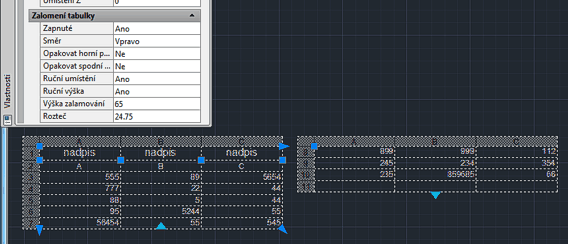
ACADACLT
6.2.2012
17397×
this tip shared by ARKANCE experts applies to: AutoCAD · AutoCAD LT ·
![CAD Forum - tips, tricks, discussion and utilities for AutoCAD, Inventor, Revit and other Autodesk products [www.cadforum.cz] CAD Forum - tips, tricks, discussion and utilities for AutoCAD, Inventor, Revit and other Autodesk products [www.cadforum.cz]](../common/arkance_186.png)


