Over 1.111.000 registered users (EN+CZ).
AutoCAD tips, Inventor tips, Revit tips, Civil tips, Fusion tips.
The new Beam calculator, Spirograph generator and Regression curves in the Converters section.
 CAD tip # 7169:
CAD tip # 7169:
Question
A
Often you would need to add an automatic process to your DWG drawing file save operation - e.g. to save the drawing without unnecessary block definitions (Purge), with the modelspace active, and/or with the thumbnail preview covering the whole drawing.
In such situations you can use the automatic save reactor CS PreSave by ARKANCE. After you load it (APPLOAD, ACADDOC.LSP), all standard drawing saves (OnSave, using a command, keyboard shortcut, closing the window or closing AutoCAD) will be automatically preceded by the selected preset operations. The reactor parameters can be set with the PRESAVE command (dialog). You can also define other, custom actions performed before save (e.g. saving an older version copy or an extract from the saved DWG, update title blocks, unload some images, etc.). All settings are stored in the Registry - so they are valid for all drawings and all sessions.
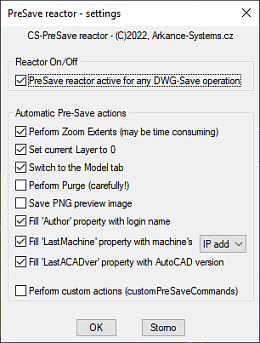
- Zoom extents
- Set layer to "0"
- Switch to the Model tab
- Perform Purge (repeated)
- Save a PNG preview image to the drawing folder
- Set the property Author to the current user's login name
- Create/Update the custom property LastMachine and set it to the last user's computer name, IP address or computer UUID
- Create/Update the custom property LastACADver with your AutoCAD version - in the format e.g.:
AutoCAD 2016 – English: M.107.0.0 (UNICODE)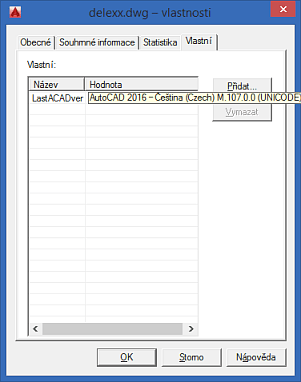
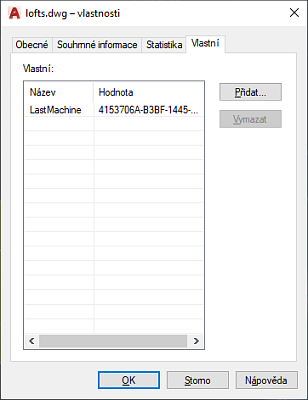
You can download the CS PreSave freeware utility from  Download.
Download.
ACAD
18.1.2010
18939×
this tip shared by ARKANCE experts applies to: AutoCAD ·
![CAD Forum - tips, tricks, discussion and utilities for AutoCAD, Inventor, Revit and other Autodesk products [www.cadforum.cz] CAD Forum - tips, tricks, discussion and utilities for AutoCAD, Inventor, Revit and other Autodesk products [www.cadforum.cz]](../common/arkance_186.png)


