 CAD tip # 8091:
CAD tip # 8091:
Question
A cyan frame (titled "Temporarily hide/isolate") notifies that you have used the function "Hide temporarily" in your scene - i.e. that some element(s) is not visible. A temporary hide of a selected element or a whole category can be done with the glasses icon in the bottom bar. Select the element you want to hide, click the glasses icon and choose "Hide object" in its context menu. A faster way is to select the object and press the keyboard shortcut HH.
You can bring back the temporarily hidden objects again with the glasses icon - the function "Reset Temporary Hide/Isolate", or by pressing the keyboard accelerator HR (reset). Temporarily hidden objects are also restored re-open of the project; they also print normally.
If you want to change the temporary hide to permanent, use the glasses function "Apply Hide/Isolate to View".
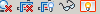
The fuchsia frame (titled "Reveal hidden elements") can be invoked by clicking the bulb icon in the view control bar (bottom) - this mode shows also the hidden objects so that you can restore them using their context menus - right-click on a hidden (fuchsia, reddish) object (unhide). You can exit the "fuchsia" mode by clicking the bulb icon again.
![CAD Forum - tips, tricks, discussion and utilities for AutoCAD, Inventor, Revit and other Autodesk products [www.cadforum.cz] CAD Forum - tips, tricks, discussion and utilities for AutoCAD, Inventor, Revit and other Autodesk products [www.cadforum.cz]](../common/arkance_186.png)


