Over 1.107.000 registered users (EN+CZ).
AutoCAD tips, Inventor tips, Revit tips, Civil tips, Fusion tips.
Try the updated Units converter and the new precise Engineering calculator.
New AutoCAD 2026 commands and sys.variables and env.variables,.
 CAD tip # 4019:
CAD tip # 4019:
Question
A
If you want to temporarily move a CAD application network license to a notebook, remote site, exhibition or customer presentation, you can use the License borrowing mechanism.
In AutoCAD (still on your company network), choose Tools > License borrowing > Borrow license, or the BORROWLICENSE command and pick the planned borrowing time period. The borrowed license will be automatically returned to the network license pool after this period expires, or even earlier if you use the RETURNLICENSE command (these commands are available only in the network versions).
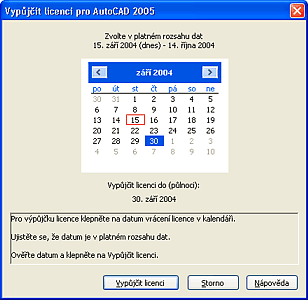
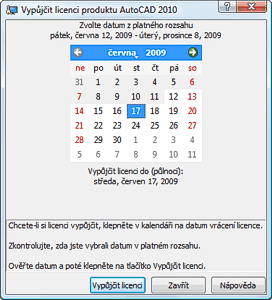
ACAD2010ACAD2005ADT2005Map2005ACADM2005
15.9.2004
38339×
this tip shared by ARKANCE experts applies to: AutoCAD 2010 · AutoCAD 2005 · AutoCAD Architecture 2005 · AutoCAD Map 3D 2005 · AutoCAD Mechanical 2005 ·
![CAD Forum - tips, tricks, discussion and utilities for AutoCAD, Inventor, Revit and other Autodesk products [www.cadforum.cz] CAD Forum - tips, tricks, discussion and utilities for AutoCAD, Inventor, Revit and other Autodesk products [www.cadforum.cz]](../common/arkance_186.png)


