Over 1.110.000 registered users (EN+CZ).
AutoCAD tips, Inventor tips, Revit tips, Civil tips, Fusion tips.
Try the updated section Converters and online CAD tools,
new AutoCAD 2026 commands and environment variables.
 CAD tip # 10054:
CAD tip # 10054:
Question
A
AutoCAD offers standard commands for boolean operations (union, subtract, intersection) primarly for 3D solids. But you can use this type of operations also for 2D curves/polylines (outlines) - so you can simplify some drawing and editing workflows.
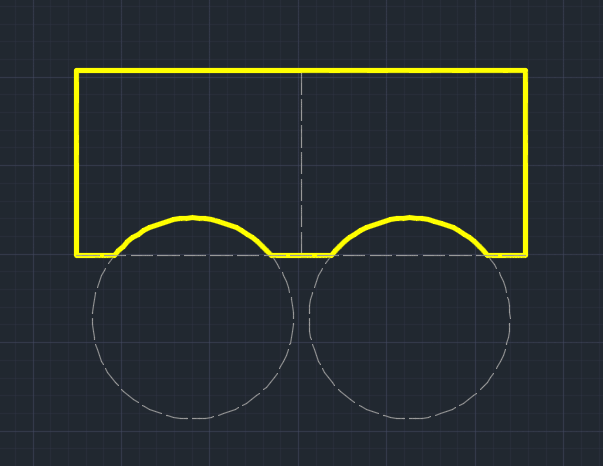
You can download the Region2Poly utility from  Download, load it with _APPLOAD and run/type the command Region2Poly.
Download, load it with _APPLOAD and run/type the command Region2Poly.
ACAD
18.10.2014
42506×
this tip shared by ARKANCE experts applies to: AutoCAD ·
![CAD Forum - tips, tricks, discussion and utilities for AutoCAD, Inventor, Revit and other Autodesk products [www.cadforum.cz] CAD Forum - tips, tricks, discussion and utilities for AutoCAD, Inventor, Revit and other Autodesk products [www.cadforum.cz]](../common/arkance_186.png)


