 CAD tip # 9185:
CAD tip # 9185:
Question
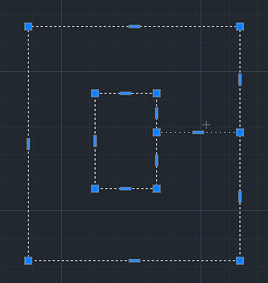
The proper command for displaying area (acreage) - MEASUREGEOM - at least visually warns (green area displayed) when measuring such non-standard outline polylines. On the other hand, the area report command - DATAEXTRACTION - reports proper area of such polylines and the same proper results are listed in the utility for area summaries per layer - CADstudio AddArea and also in the similar "Area report" command in CADstudio LT Extension.
Standard outline polylines without crossovers and overlaps work properly in all cases. Other AutoCAD versions are not affected by this problem.
To fix problematic polylines in AutoCAD 2013 you can use the freeware utility CADstudio FixArea13 - see  Download. This tool automatically reverses "suspect" polylines (where area reported with the AREA command and with the Are property differs), and these reverted polylines are then handled properly.
Download. This tool automatically reverses "suspect" polylines (where area reported with the AREA command and with the Are property differs), and these reverted polylines are then handled properly.
Please mind oriented polylines with uni-directed complex linetypes.
Using two LISP variables you can control the precision of the area comparison and suppress highlighting (disappears after REGEN) in FixArea13:
(setq _fixAreaDiff 0.001) (setq _fixAreaNoHighlight T)
![CAD Forum - tips, tricks, discussion and utilities for AutoCAD, Inventor, Revit and other Autodesk products [www.cadforum.cz] CAD Forum - tips, tricks, discussion and utilities for AutoCAD, Inventor, Revit and other Autodesk products [www.cadforum.cz]](../common/arkance_186.png)


