 CAD tip # 10299:
CAD tip # 10299:
Question
This new shortcut can be defined in the CUI dialog. First create (star-icon: Create new command) a new command named "Hideobjects" with the macro (command) HIDEOBJECTS (without ^C^C). From the bottom command list, drag this new command to the upper tree Keyboard shortcuts > Shortcut keys and assign it to a key-combination in the right pane.
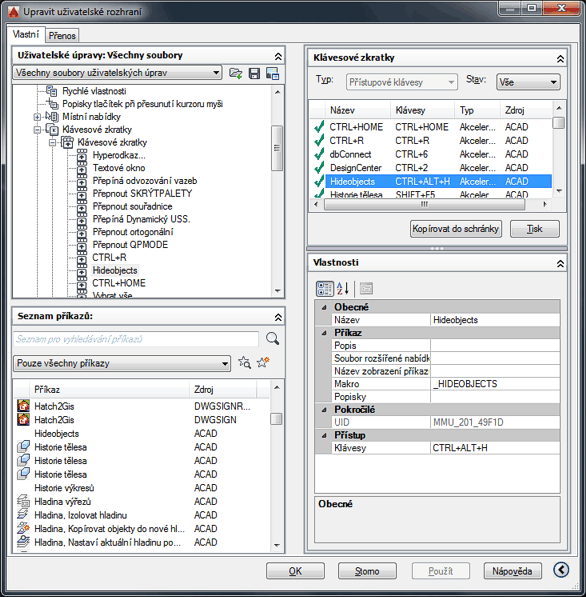
Now you can hide objects either by pressing Ctrl+Alt+H and selecting objects, or by grip-selecting objects and pressing Ctrl+Alt+H. A notification that some of the drawng objects are hidden can be found in the icon "Isolate objects" in the AutoCAD status bar. If it is partially blue (highlighted), the drawing contains hidden objects. In the context menu of this icon you can then unhide hidden objects - see the function "End object isolation" or the command UNISOLATEOBJECTS.
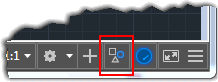
![CAD Forum - tips, tricks, discussion and utilities for AutoCAD, Inventor, Revit and other Autodesk products [www.cadforum.cz] CAD Forum - tips, tricks, discussion and utilities for AutoCAD, Inventor, Revit and other Autodesk products [www.cadforum.cz]](../common/arkance_186.png)


