A less known Express Tools function PROPULATE can be a powerful weapon for mass updates of properties in DWG files, or for automatic fill-in of DWG properties to predefined values or to contents of the given AutoCAD drawing.
The PROPULATE command works on top of a template file, a text file with the .PRP extension. You can preset this template using the option "Active template":
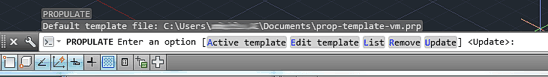
You can edit your templates directly in the PROPULATE command, or using a text editor - see a sample PRP template with this contents:
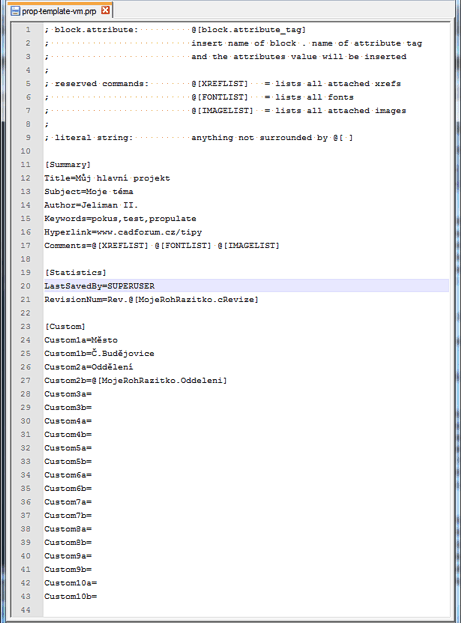
(download this file and save it e.g. to Documents)
The PRP file contains predefined fields and examples of their preset values. You can use fixed literal texts, or a couple of reserved commands - e.g. @[XREFLIST] lists all attached xrefs, or you can - more useful - add references to values of specific attributes in specific drawing blocks, typically the title block. This reference looks like:
@[BlockName.AttributeTag]
So you can fill the drawing properties from the values set in the drawing title block. You can use PROPULATE to set fields in the Summary tab but also the fields "Last Saved By" and "Revision Number", plus up to 10 custom fields in the "Custom" tab (always a pair field/value).
How does PROPULATE work? Its option "Update" (the default, just press Enter) will update the drawing properties according to the current template. You can update either the properties of the current drawing, or batch-update all drawings (specified by a mask) in a given folder or also in subfolders.
The resulting properties (see DWGPROPS) of a drawing, when the above mentioned template is used, look like this:
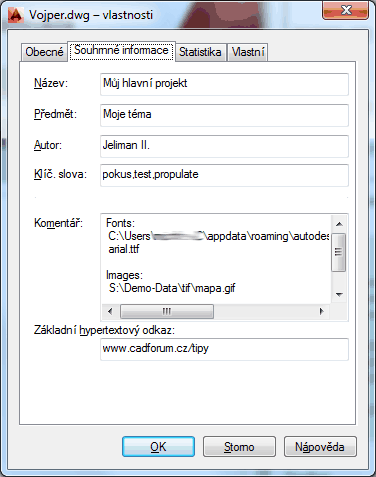
You can use a trick to fill DWG properties also from properties of drawing objects or from values of system variables (see fields)
 CAD tip # 9516:
CAD tip # 9516:


![CAD Forum - tips, tricks, discussion and utilities for AutoCAD, Inventor, Revit and other Autodesk products [www.cadforum.cz celebrates 20 years] CAD Forum - tips, tricks, discussion and utilities for AutoCAD, Inventor, Revit and other Autodesk products [www.cadforum.cz]](../common/cf-top-logo.png)

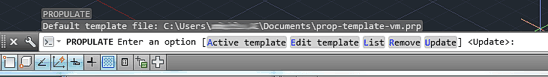
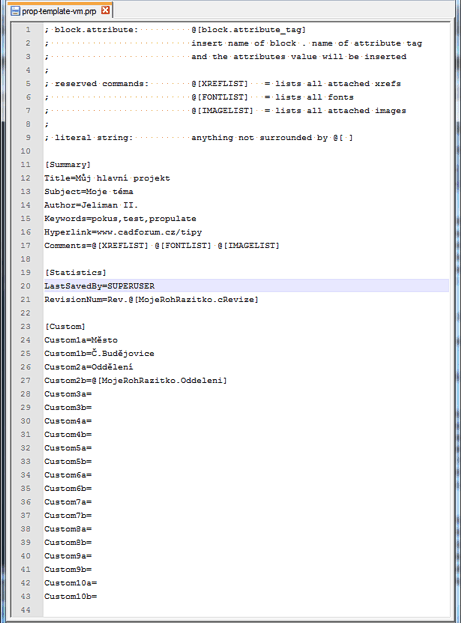
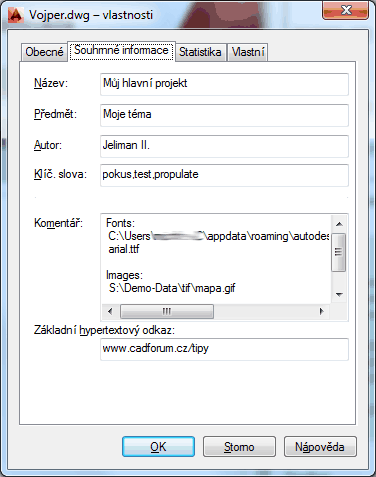
 AutoCAD
AutoCAD

