Over 1.109.000 registered users (EN+CZ).
AutoCAD tips, Inventor tips, Revit tips, Civil tips, Fusion tips.
Try the updated Units converter and the new precise Engineering calculator.
New AutoCAD 2026 commands and sys.variables and env.variables,.
 CAD tip # 12796:
CAD tip # 12796:
Question
A
Newly created custom properties on the Custom tab of the DWGPROPS dialog are by default added to the end of the list. If you need to manually change the order, in which these properties are displayed, listed and prompted (e.g. in linked PDM and ERP systems), you can use the freeware utility EditCustomProperties (by Kruuger).
Download this LISP application from  Download and load it into your AutoCAD with the APPLOAD command or by mouse dragging. Type the command CUP. In the dialog, adjust (Up/Down) the order of selected properties and save the new status.
Download and load it into your AutoCAD with the APPLOAD command or by mouse dragging. Type the command CUP. In the dialog, adjust (Up/Down) the order of selected properties and save the new status.
You can also export and import these properties (CUPE, CUPI).
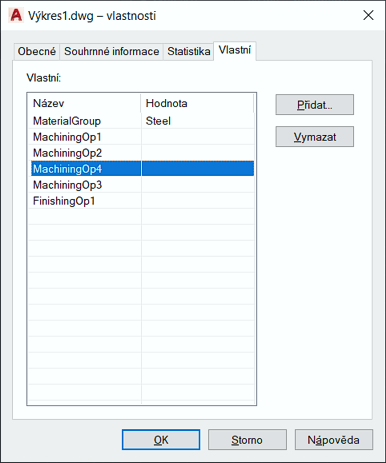
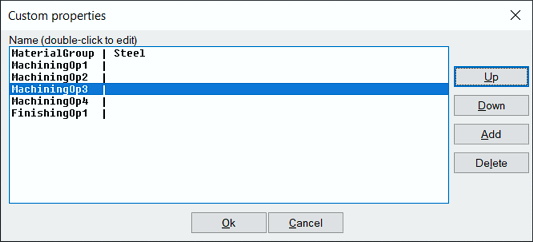
ACAD
12.11.2020
17748×
this tip shared by ARKANCE experts applies to: AutoCAD ·
![CAD Forum - tips, tricks, discussion and utilities for AutoCAD, Inventor, Revit and other Autodesk products [www.cadforum.cz] CAD Forum - tips, tricks, discussion and utilities for AutoCAD, Inventor, Revit and other Autodesk products [www.cadforum.cz]](../common/arkance_186.png)


