 Discussion forum
Discussion forum
|
 CAD discussion forum - ask any CAD-related questions here, share your CAD knowledge on AutoCAD, Inventor, Revit and other Autodesk software with your peers from all over the world. To start a new topic, choose an appropriate forum.
CAD discussion forum - ask any CAD-related questions here, share your CAD knowledge on AutoCAD, Inventor, Revit and other Autodesk software with your peers from all over the world. To start a new topic, choose an appropriate forum.
Please abide by the rules of this forum.
How to post questions: register or login, go to the specific forum and click the NEW TOPIC button.
|
Post Reply 
|
Page 12> |
| Author | |
WAMA 
Newbie 
Joined: 16.Jun.2010 Location: Bahrain Using: AutoCAD 2010 Status: Offline Points: 1 |
 Topic: Is it an original or a copy Topic: Is it an original or a copyPosted: 19.Sep.2010 at 10:17 |
|
I have two files and I want to know whether one of them was a copy of the other or not.
In other words, how to record the commands used. |
|
 |
|
Cad64 
Senior Member 
Joined: 17.Apr.2010 Location: United States Using: Autocad 2011, 3DS Max 2011, Photoshop CS5 Status: Offline Points: 491 |
 Posted: 22.Sep.2010 at 03:45 Posted: 22.Sep.2010 at 03:45 |
What program?
Doesn't matter, you can't record the commands in Max or Maya.
If they look identical, then one is most likely a duplicate of the other. In Studio Max, just turn on Edged faces and take a look at the edge flow. If you give two modelers an assignment to build a model of the exact same object, you will get two models that appear similar, but will look very different when you examine how they were constructed.
Another thing you can do is Merge one file into the other. If the merged objects line up perfectly with the existing objects, then one file is a copy of the other. But determining which one is the original and which one is the copy is the hard part.
Something else to check would be the file properties. Right click on the files in windows explorer and select Properties from the pop up menu. On the "General" tab of the Properties window you will find a "Created" date and a "Modified" date. This might give you a clue as to when these files were created and worked on. The "Details" tab may also provide more information about who created them.
|
|
|
Online Portfolio: http://www.rdeweese.com/
|
|
 |
|
kolloer 
Newbie 
Joined: 03.Mar.2011 Location: United States Using: Inventor2011 Status: Offline Points: 3 |
 Posted: 13.Mar.2011 at 10:33 Posted: 13.Mar.2011 at 10:33 |
|
dear WAMA....................if you wana make this think confirm which was the original file then check which was modified earlier??
its simple that copied file must be created later!!! :P mattresses |
|
 |
|
John Connor 
Senior Member 
Joined: 01.Feb.2011 Location: United States Using: AutoCAD 2018 Status: Offline Points: 7175 |
 Posted: 13.Mar.2011 at 14:52 Posted: 13.Mar.2011 at 14:52 |
|
Some programs allow the user to create a log of all commands used during a session BUT the feature has to be:
1) available ...and... 2) turned on. A file of this type might have a .log file extension. Edited by John Connor - 13.Mar.2011 at 14:54 |
|
|
"Humans have a strength that cannot be measured. This is John Connor. If you are reading this, you are the resistance."
<<AutoCAD 2015>> |
|
 |
|
John Connor 
Senior Member 
Joined: 01.Feb.2011 Location: United States Using: AutoCAD 2018 Status: Offline Points: 7175 |
 Posted: 13.Mar.2011 at 15:12 Posted: 13.Mar.2011 at 15:12 |
The copied file will only have been created later if it was edited. Otherwise, if all the person did was copy it and nothing more then the file size, the date and the time it was created would remain the same. Edited by John Connor - 13.Mar.2011 at 15:20 |
|
|
"Humans have a strength that cannot be measured. This is John Connor. If you are reading this, you are the resistance."
<<AutoCAD 2015>> |
|
 |
|
Cad64 
Senior Member 
Joined: 17.Apr.2010 Location: United States Using: Autocad 2011, 3DS Max 2011, Photoshop CS5 Status: Offline Points: 491 |
 Posted: 13.Mar.2011 at 18:49 Posted: 13.Mar.2011 at 18:49 |
Not necessarily. It's true that the file size would be the same, but the date and time it was created will be different. Take a look at the screenshot below. The file properties on the left are from a file I worked on Friday at work. I stuck it on a flash drive, brought it home and copied it to my desktop. That's why the modified date is March 11 and the Created date is March 12. The file properties on the right are from a copy of that file that I just made. The date and time created are different. I did nothing to the file other than copy and paste in windows explorer. The file was not opened at any time today. 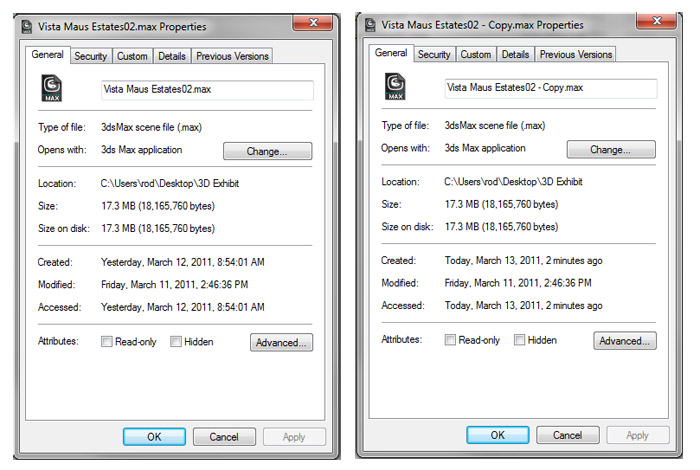 |
|
|
Online Portfolio: http://www.rdeweese.com/
|
|
 |
|
John Connor 
Senior Member 
Joined: 01.Feb.2011 Location: United States Using: AutoCAD 2018 Status: Offline Points: 7175 |
 Posted: 13.Mar.2011 at 21:34 Posted: 13.Mar.2011 at 21:34 |
|
I copy files to my flash drive on a weekly basis and there is no change in the date or time. Different settings?
|
|
|
"Humans have a strength that cannot be measured. This is John Connor. If you are reading this, you are the resistance."
<<AutoCAD 2015>> |
|
 |
|
Cad64 
Senior Member 
Joined: 17.Apr.2010 Location: United States Using: Autocad 2011, 3DS Max 2011, Photoshop CS5 Status: Offline Points: 491 |
 Posted: 13.Mar.2011 at 22:28 Posted: 13.Mar.2011 at 22:28 |
|
I don't know how that can be? If you have a file that you worked on a
year ago, it's creation date is one year ago. So if you make a copy of
that file today, it's creation date should be today because the copy was
created today. I don't see why it's creation date would be one year
ago? As far as you're concerned, it's an exact copy of the original
file, but as far as your computer is concerned, it's a new file that's
just been created.
I've just done some searching but I couldn't find a way to copy a file and keep the same creation date without using some 3rd party software. I don't think it matters, but what operating system are you on? I'm on Windows 7 Ultimate. |
|
|
Online Portfolio: http://www.rdeweese.com/
|
|
 |
|
John Connor 
Senior Member 
Joined: 01.Feb.2011 Location: United States Using: AutoCAD 2018 Status: Offline Points: 7175 |
 Posted: 14.Mar.2011 at 22:43 Posted: 14.Mar.2011 at 22:43 |
|
So you're saying if iIwere to copy all the files off the 3.5" disks I have for AutoCAD for Windows 3.1 and put them on my hard drive the date for each file would change?
Win7 64-bit Ultimate too. Must be our great minds thinking along the same lines! |
|
|
"Humans have a strength that cannot be measured. This is John Connor. If you are reading this, you are the resistance."
<<AutoCAD 2015>> |
|
 |
|
Cad64 
Senior Member 
Joined: 17.Apr.2010 Location: United States Using: Autocad 2011, 3DS Max 2011, Photoshop CS5 Status: Offline Points: 491 |
 Posted: 15.Mar.2011 at 00:37 Posted: 15.Mar.2011 at 00:37 |
|
I think the date would change if I were to do it, but you're saying the creation date does not change when you copy files on your computer. I'm not sure why that is?
|
|
|
Online Portfolio: http://www.rdeweese.com/
|
|
 |
|
Post Reply 
|
Page 12> |
|
Tweet
|
| Forum Jump | Forum Permissions  You cannot post new topics in this forum You cannot reply to topics in this forum You cannot delete your posts in this forum You cannot edit your posts in this forum You cannot create polls in this forum You cannot vote in polls in this forum |
This page was generated in 0,328 seconds.

![CAD Forum - Database of tips, tricks and utilities for AutoCAD, Inventor and other Autodesk products [www.cadforum.cz] CAD Forum - Database of tips, tricks and utilities for AutoCAD, Inventor and other Autodesk products [www.cadforum.cz]](http://www.cadforum.cz/common/cf-top-logo.png)












 Is it an original or a copy
Is it an original or a copy Topic Options
Topic Options WAMA wrote:
WAMA wrote:


