Over 1.093.000 registered users (EN+CZ).
AutoCAD tips, Inventor tips, Revit tips.
Try the new precise Engineering calculator.
New AutoCAD 2026 commands and variables.
 CAD tip # 9348:
CAD tip # 9348:
Question
A
Your "Plotter Configuration Editor" may display the "Add" option for "Custom Paper Sizes" as inactive (grayed, disabled) and you cannot add your own new custom paper sizes. This is caused by using a system printer or by insufficient access (edit) rights on the curent .PC3, resp. .PMP file.
Adding custom paper sizes inside AutoCAD is supported only on AutoCAD printer drivers (e.g. for PDF, raster images...), not on system printers. Most modern plotter drivers (e.g. HP Designjet) are in fact AutoCAD-optimized system printers. Their settings (incl. adding paper sizes) have to be performed in Windows Control Panels.
The "Device settings" dialog in AutoCAD prompts to use this way. The disabled (inactive) button "Add" displays a note to use "Custom properties":
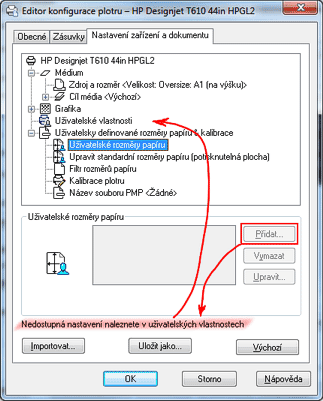
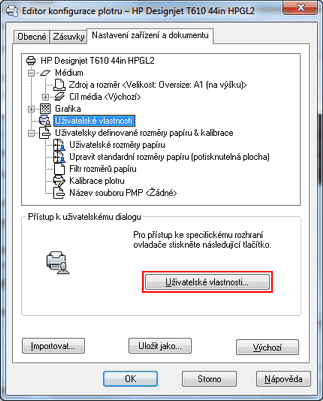
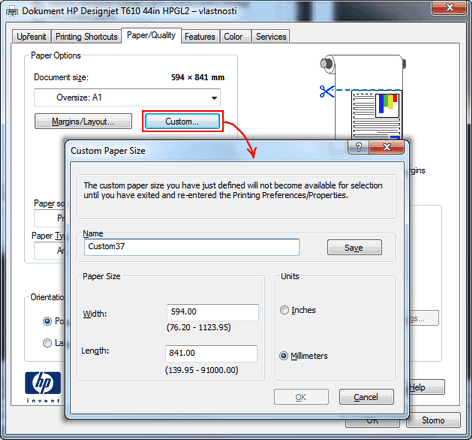
ACADACLTADTCivilACADMMapDWG
19.7.2013
43523×
applies to: AutoCAD · AutoCAD LT · AutoCAD Architecture · Civil 3D · AutoCAD Mechanical · AutoCAD Map 3D · DWG ·
![CAD Forum - tips, tricks, discussion and utilities for AutoCAD, Inventor, Revit and other Autodesk products [www.cadforum.cz] CAD Forum - tips, tricks, discussion and utilities for AutoCAD, Inventor, Revit and other Autodesk products [www.cadforum.cz]](../common/arkance_186.png)


