Over 1.096.000 registered users (EN+CZ).
AutoCAD tips, Inventor tips, Revit tips.
Try the new precise Engineering calculator and the updated Barcode generator.
New AutoCAD 2026 commands and variables.
 CAD tip # 11025:
CAD tip # 11025:
Question
A
To create an axis geometry in a middle of two general curves (lines, polylines, splines) - e.g. a river axis, minor contour etc. - you can use the free LISP utility CurveAxis.
Download the VLX file from  Download, load it into AutoCAD with APPLOAD and type the command CURVEAXIS. Select both border curves and specify the requested precision (number of axis segments). You can create the centerline axis as a polyline, a 3D polyline or a spline. The resulting polyline can be then simplified e.g. with PLdiet.
Download, load it into AutoCAD with APPLOAD and type the command CURVEAXIS. Select both border curves and specify the requested precision (number of axis segments). You can create the centerline axis as a polyline, a 3D polyline or a spline. The resulting polyline can be then simplified e.g. with PLdiet.
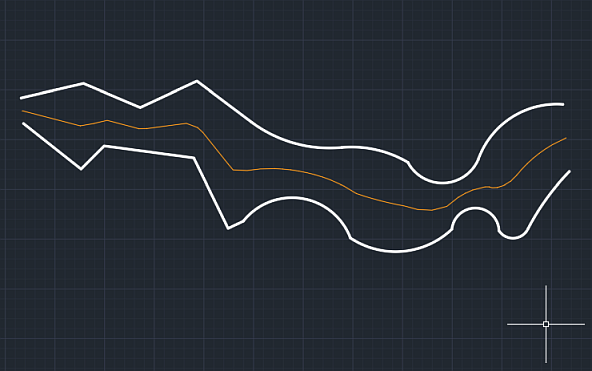
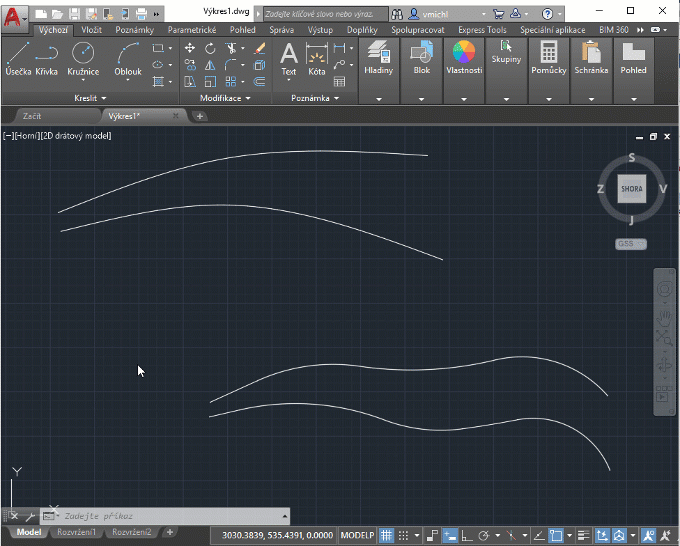
You can also try the CURVEAXISRB command which utilizes the "rolling ball" algorithm.
For both algorithms, you can also set a non-symmetrical axis, i.e. divide the curves e.g. to 1/4 (enter 4.0) or 3/4 (enter 4/3, 1.3333).
ACAD
29.7.2016
22125×
applies to: AutoCAD ·
![CAD Forum - tips, tricks, discussion and utilities for AutoCAD, Inventor, Revit and other Autodesk products [www.cadforum.cz] CAD Forum - tips, tricks, discussion and utilities for AutoCAD, Inventor, Revit and other Autodesk products [www.cadforum.cz]](../common/arkance_186.png)


