 |
|
 |
One of the interesting functions of the 3D controller (mouse) 3dconnexion SpacePilot Pro is using its color LCD display for showing properties of the current 3D model (assembly).
This LCD panel displays by default the "LCD Workflow Assistant" - a legend (description) of current functions assigned to the programmable mouse buttons. These dynamic functions depend on the currently active Inventor environment (part, assembly, drawing, sketch, sheetmetal, piping...):
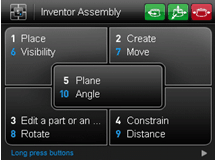
But with the "Model Properties Applet" you can also display physical and document properties of the currently edited model - its author, last save time/date, file size, mass and volume of the assembly, material, etc.:
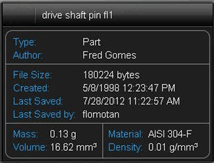
Other options for the LCD panel are e.g. displaying Outlook e-mail and calendar or RSS channels.
So this vital information can be displayed all the time and it does not clutter your PC screen.
|
|
|
Inv
|
  * CAD
* CAD
|
| 1.10.2012
6286×
|
|
|
|
 CAD tip # 8834:
CAD tip # 8834:


![CAD Forum - tips, tricks, discussion and utilities for AutoCAD, Inventor, Revit and other Autodesk products [www.cadforum.cz celebrates 20 years] CAD Forum - tips, tricks, discussion and utilities for AutoCAD, Inventor, Revit and other Autodesk products [www.cadforum.cz]](../common/cf-top-logo.png)

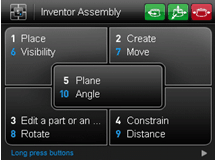
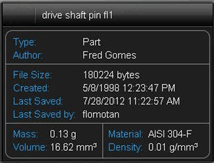
 Inventor
Inventor

